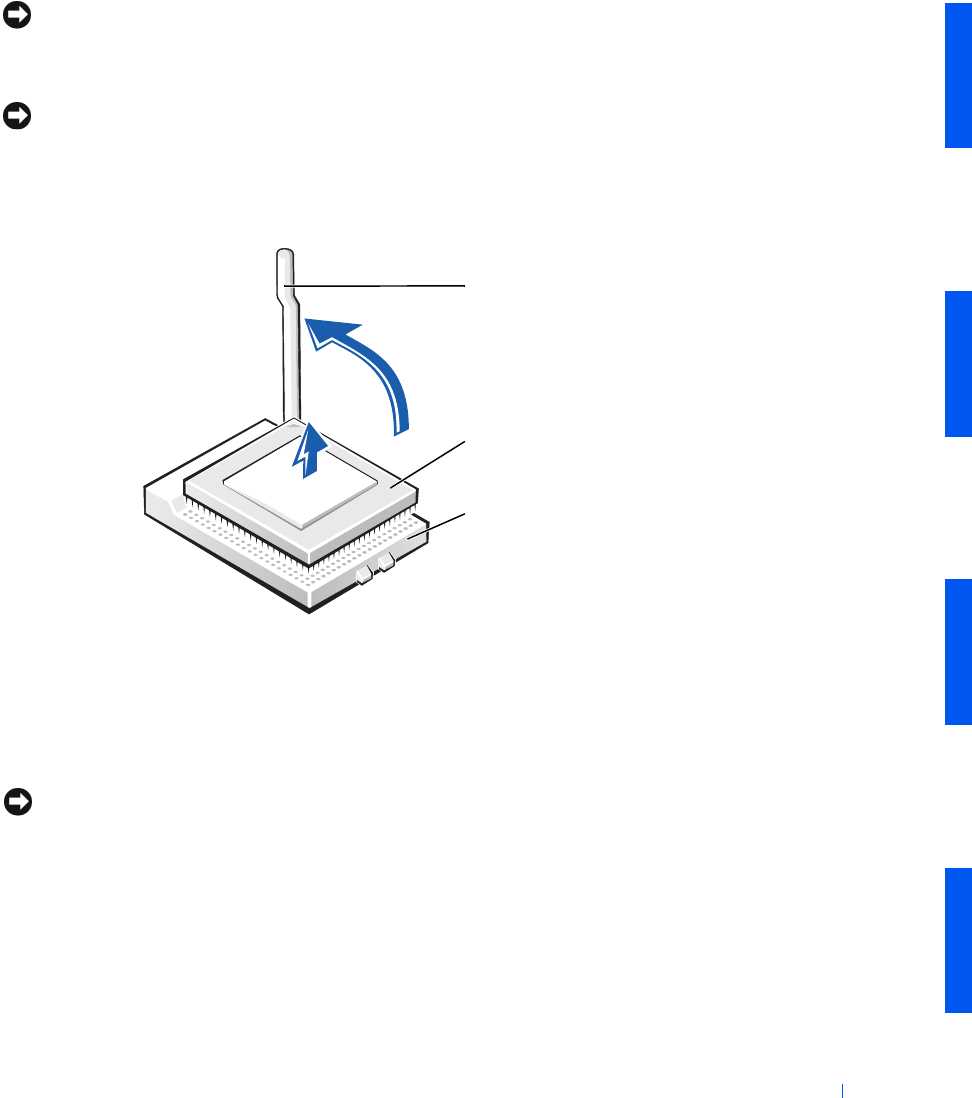
Microprocessor 125
NOTICE: Do not discard the original heat sink and securing clips unless you
are installing a microprocessor upgrade kit from Dell. If you are not installing
a microprocessor upgrade kit from Dell, reuse the original heat sink, blower,
and securing clips when installing your new microprocessor.
NOTICE: Lay the heat sink down with the thermal grease facing upward. Do
not lay the heat sink down with the thermal grease touching the work surface.
8
Discard the original heat sink and securing clips.
Microprocessor Removal
NOTICE: Be careful not to bend any of the pins when you remove the
microprocessor from the ZIF socket. Bending the pins can permanently
damage the microprocessor.
The ZIF socket has a lever-type handle that secures and releases the
microprocessor from the ZIF socket.
9 Pull the socket release lever straight up until the microprocessor
releases.
1 Release lever
2 Microprocessor
3 ZIF socket
2
1
3


















