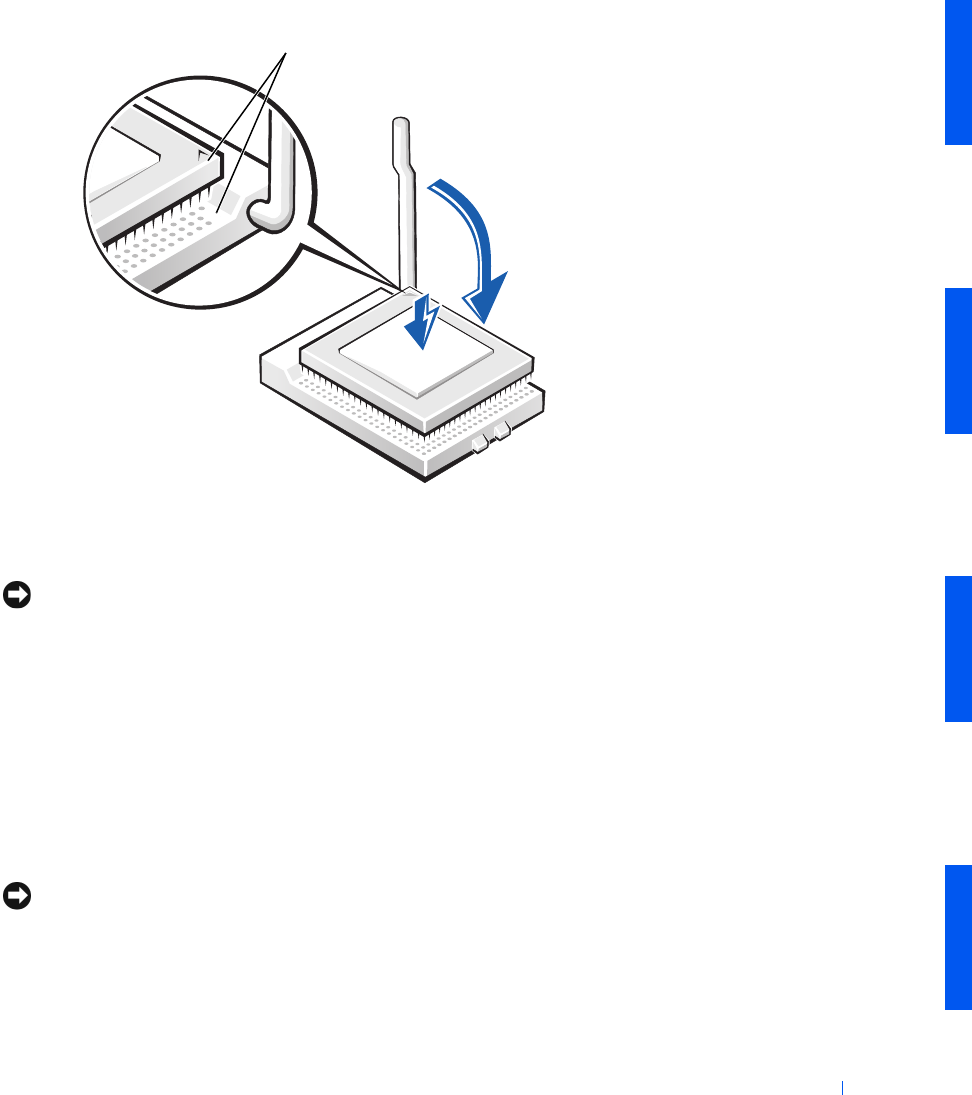
Microprocessor 127
Microprocessor Installation
NOTICE: You must position the microprocessor correctly in the ZIF socket to
avoid permanent damage to the microprocessor and the computer when you
turn on the computer.
3
Set the microprocessor lightly in the socket and make sure all pins are
headed into the correct holes. Because your computer uses a ZIF
socket, there is no need to use force (which could bend the pins if the
microprocessor is misaligned). When the microprocessor is positioned
correctly, press it with minimal pressure to seat it.
4 When the microprocessor is fully seated in the socket, pivot the release
lever back toward the socket until it snaps into place, securing the
microprocessor.
NOTICE: If you are installing a microprocessor replacement kit from Dell,
return the microprocessor to Dell in the same package in which your
replacement kit was sent.
1 Pin-1 corners of microprocessor and socket aligned
1


















