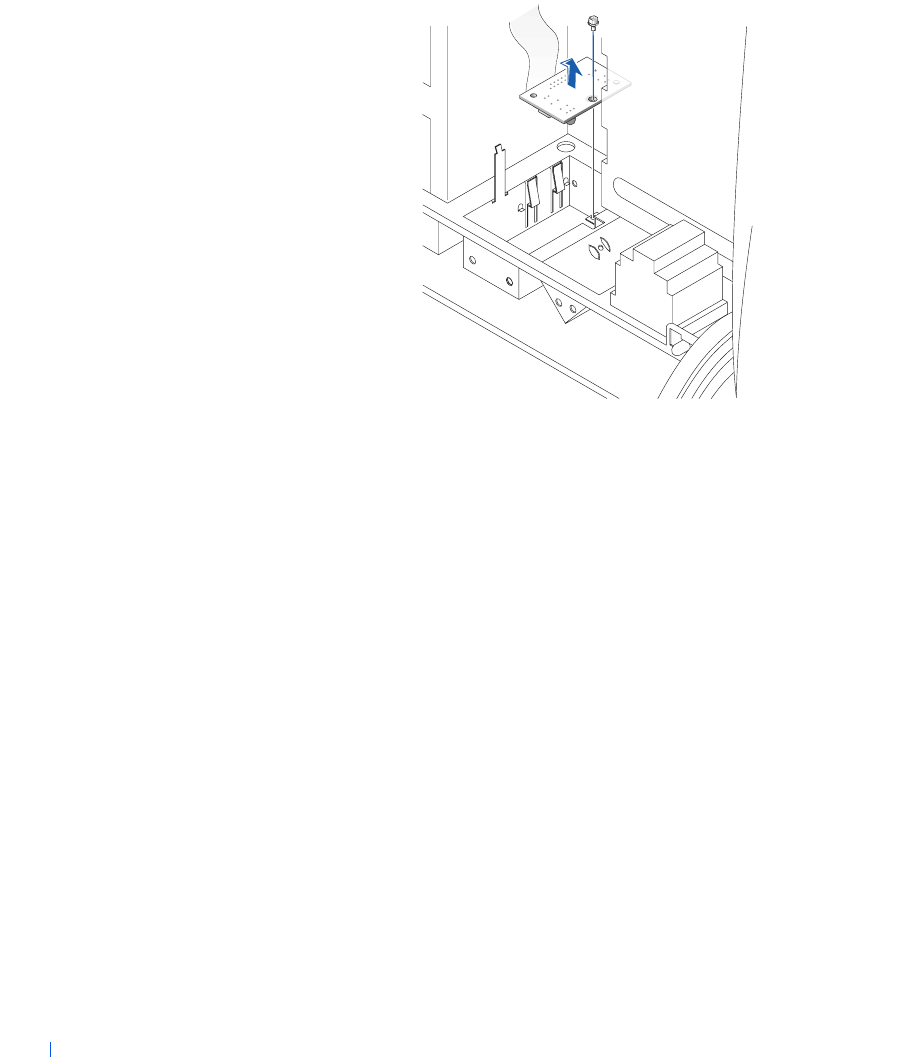
44 Control Panel
www.dell.com | support.dell.com
Control Panel Removal
2
Remove the screw holding the control panel to the computer, and pull
the panel up and away from the computer.
Small Mini-Tower Computer
1 Lay the computer on its right side and open the cover.
2 Remove the top and bottom panels of the computer by releasing the
eight tabs on each panel.
3 Remove the front bezel:
a Release the three tabs located on the front bezel: one tab is
located by the CD/DVD drive and two tabs are located by the I/O
panel.


















