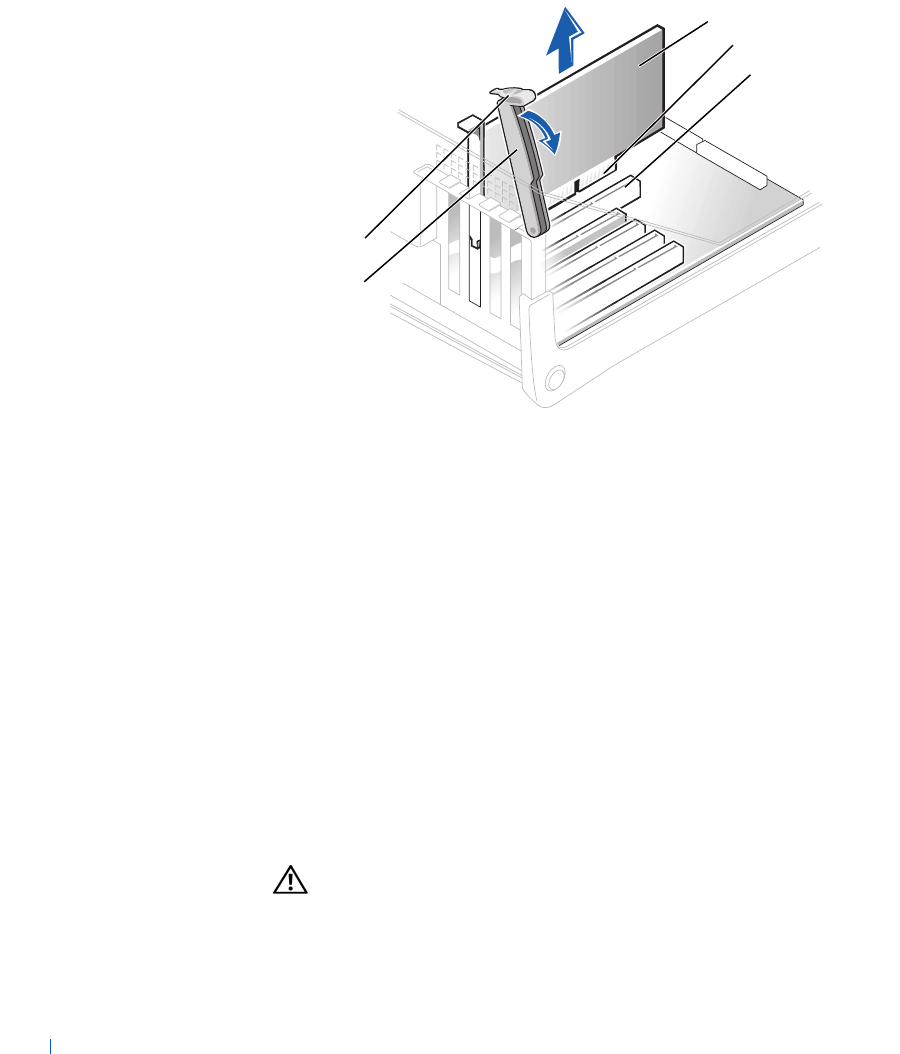
92 Expansion Card
www.dell.com | support.dell.com
Small Mini-Tower Computer
3
Grasp the card by its outside corners and ease it out of its connector on
the riser board.
4 If you are removing the card permanently, install a metal filler bracket
over the empty card-slot opening.
Replacing an Expansion Card
Small Form-Factor, Desktop, and Mini-Tower Computers
CAUTION: Use a wrist grounding strap as explained in
"Precautionary Measures."
1 Expansion card
2 Card-edge connector
3 Expansion-card connector
4 Retention arm
5 Lever
1
2
3
4
5


















