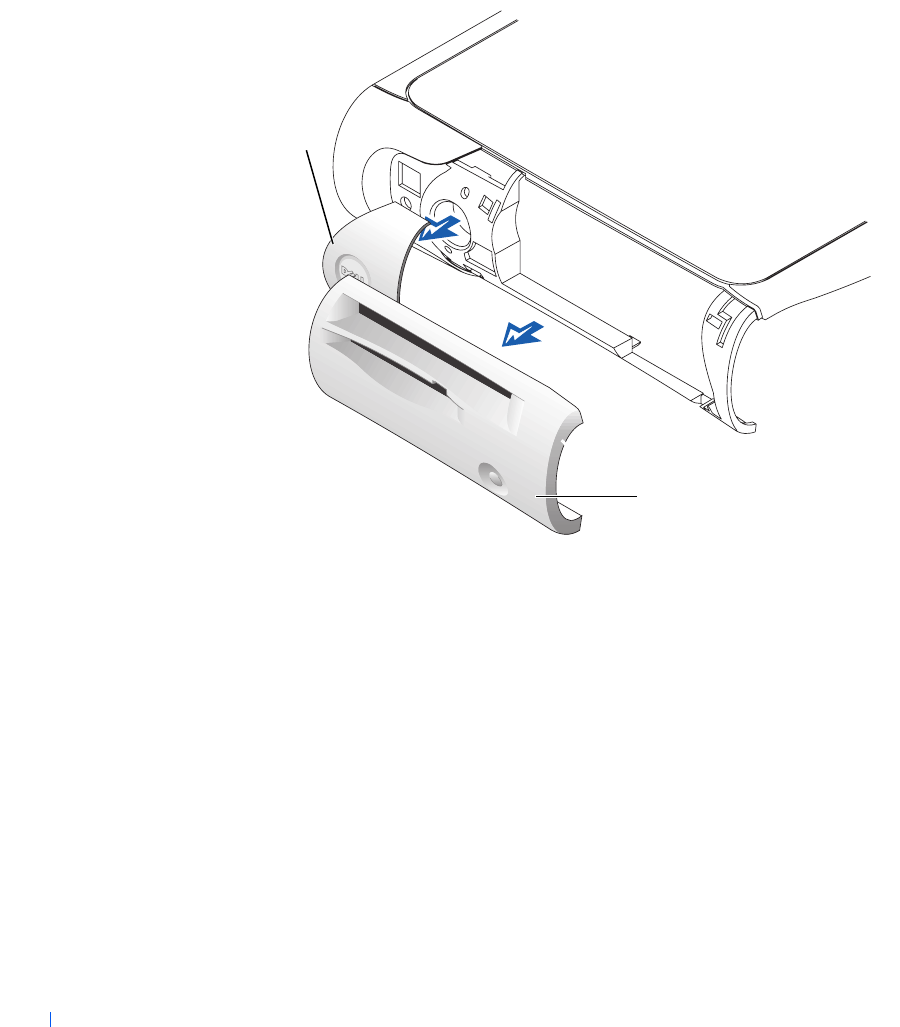
48 Control Panel
www.dell.com | support.dell.com
Front Mask and Accent Door Removal—Small Form-Factor
Computer
Small Desktop Computer
1 Replace the control panel and secure it to the computer by replacing
the screw you removed in step 2 of the removal procedure.
2 Replace the front I/O panel.
Small Mini-Tower Computer
Follow the “Removing the Control Panel” procedure in reverse, ensuring
that the tabs on the top panel, bottom panel, and front panel are secure.
1 Accent door
2 Front mask
2
1


















