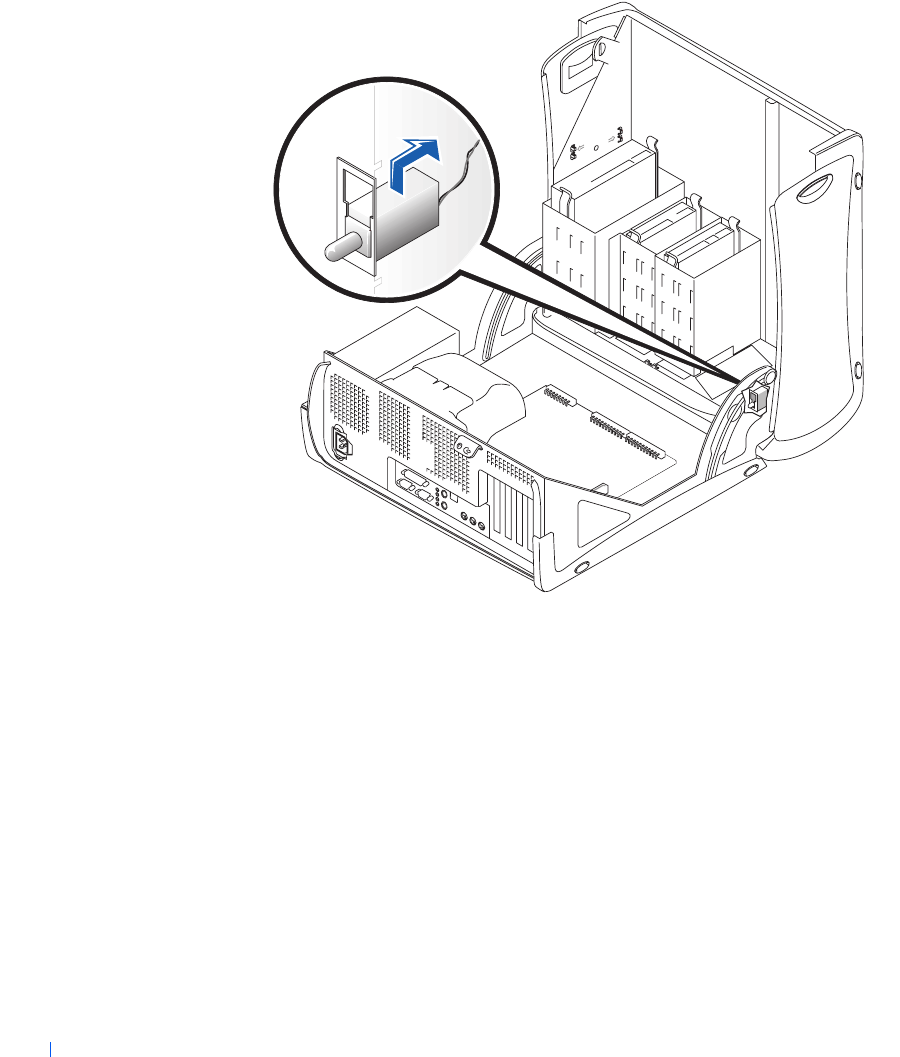
38 Chassis Intrusion Switch
www.dell.com | support.dell.com
Small Mini-Tower Computer
1
Disconnect the chassis intrusion switch cable connector from the
control panel on the front of the chassis.
Note the routing of the chassis intrusion cable as you remove it from
the chassis. Chassis hooks may hold the cable in place inside the
chassis.
2 Slide the chassis intrusion switch out of its slot and remove the switch
and its attached cable from the chassis.
Replacing the Chassis Intrusion Switch
To replace the chassis intrusion switch, follow the "Removing the Chassis
Intrusion Switch" procedures in reverse order.


















