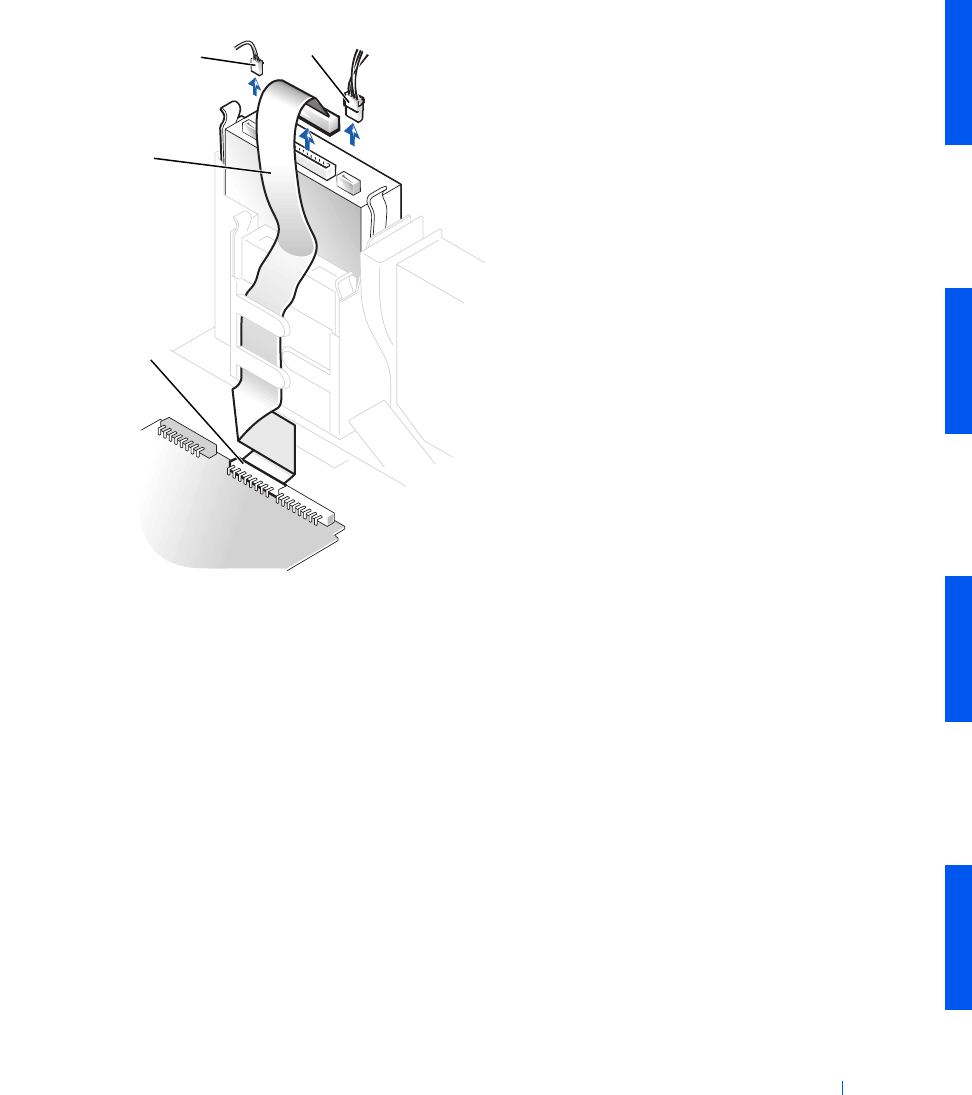
Drives 63
Cable Removal
2
Press inward on the two tabs on the sides of the drive bay to disengage
the drive from the computer.
3 Slide the drive upward and remove it from the computer.
4 If the replacement drive does not have the bracket rails attached,
remove the rails from the old drive by removing the two screws that
secure each rail to the drive.
1 Power cable
2 Audio cable
3 Data cable
4 Drive connector
1
2
3
4


















