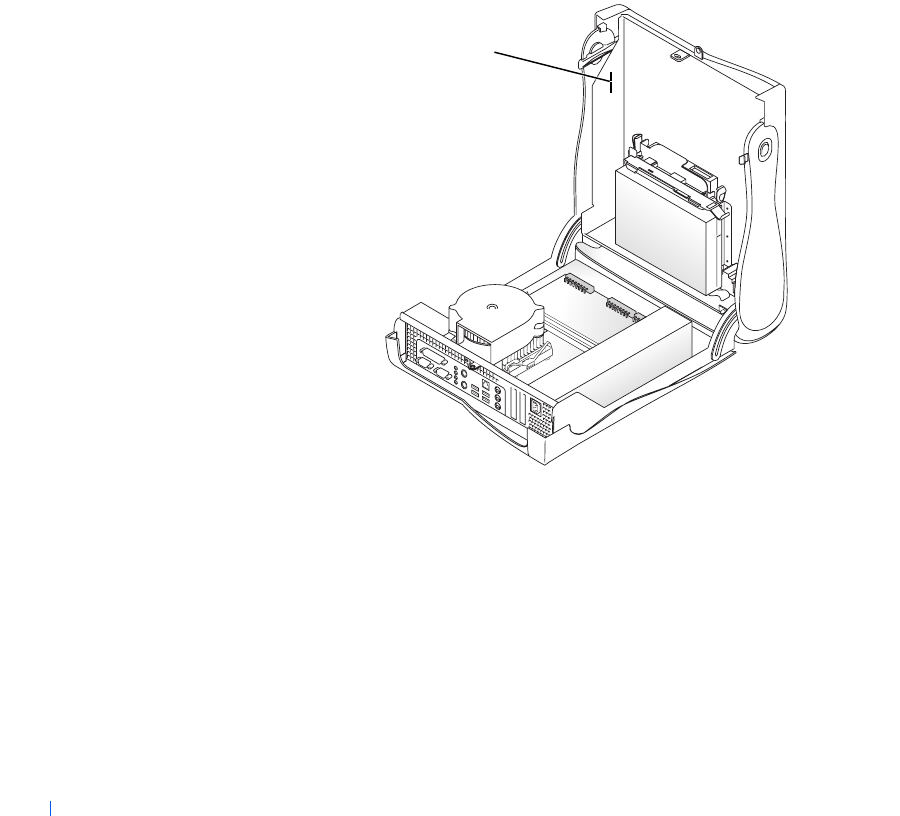
42 Control Panel
www.dell.com | support.dell.com
Removing the Control Panel
Small Form-Factor Computer
1 Open the computer cover.
2 Using a flat-blade screwdriver, release the tabs from the inside of the
computer and remove the plastic computer cover from the metal
component.
Computer Cover Removal
1 Tabs (two on each
side)
1


















