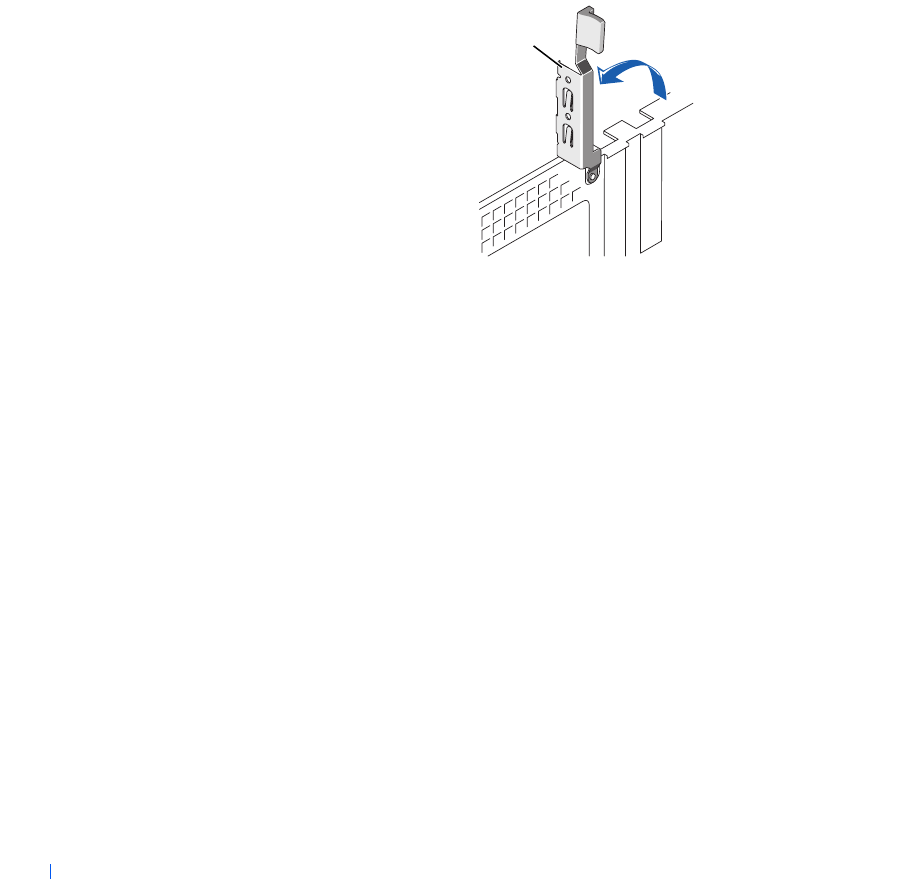
96 Expansion Card
www.dell.com | support.dell.com
Removing an AGP Graphics Card
Small Form-Factor Computer
1 Remove the filler bracket by raising the hinged lever and then sliding
the bracket up.
AGP Slot Filler Bracket Removal
2
On the AGP card clip, press the lever toward the PCI slot 1.
3 Pull the AGP card up and out of the AGP card clip.
Small Desktop Computer
1 On the hinged lever, press the indentation with your thumb at an
angle toward the system board until you release the tab. Continue
holding the lever and pull the lever up.
2 Slide the filler bracket up.
1 Hinged lever
1


















