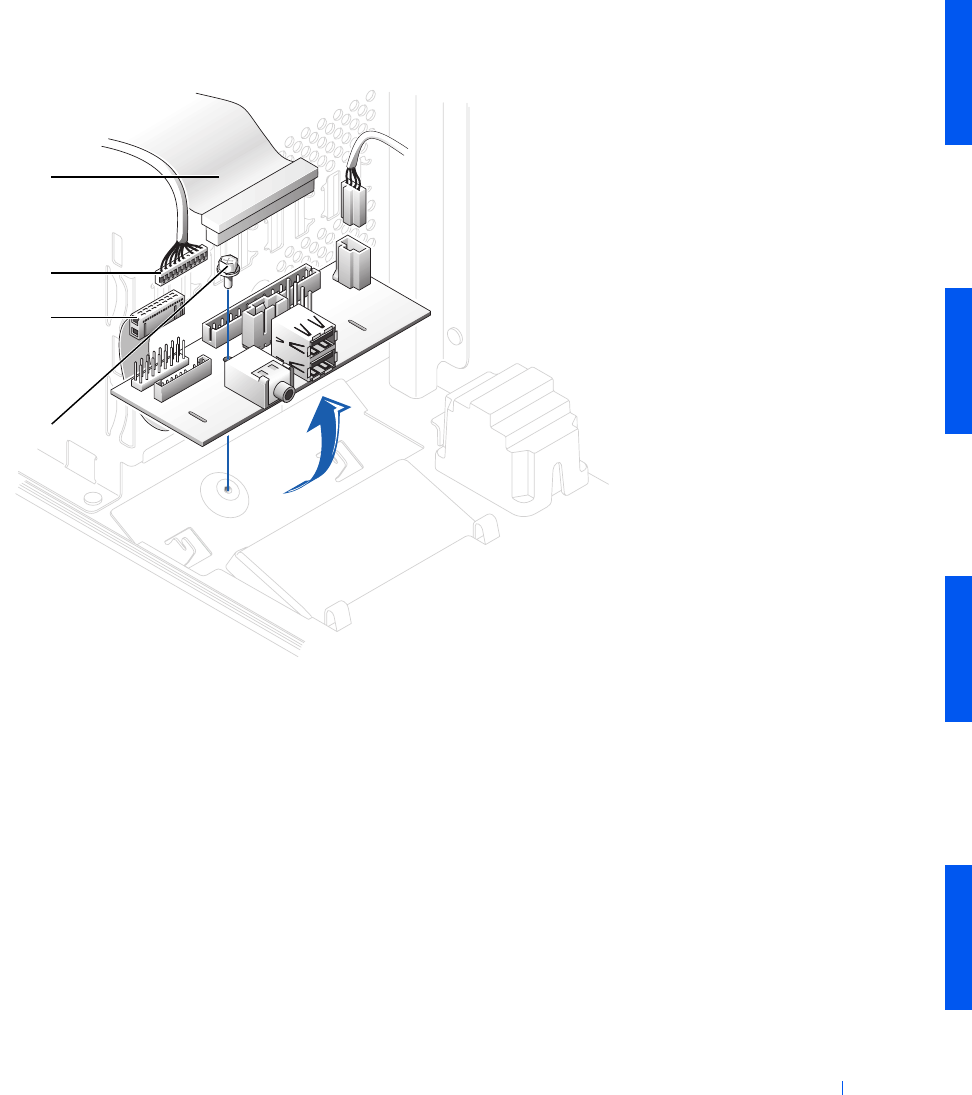
I/O Panel 115
Small Mini-Tower Computer
Front I/O Panel Removal
1
Disconnect the control panel cable from the control panel connector
on the I/O panel.
2 Disconnect the front I/O cable from the front-panel connector on the
system board (see "System Board Components" for the location of the
front-panel connector and see "Small Mini-Tower Computer" for the
location of the control panel and front I/O cables).
1 Control panel cable
2 Front audio cable
3 Front I/O cable
4 Mounting screw
1
2
3
4


















