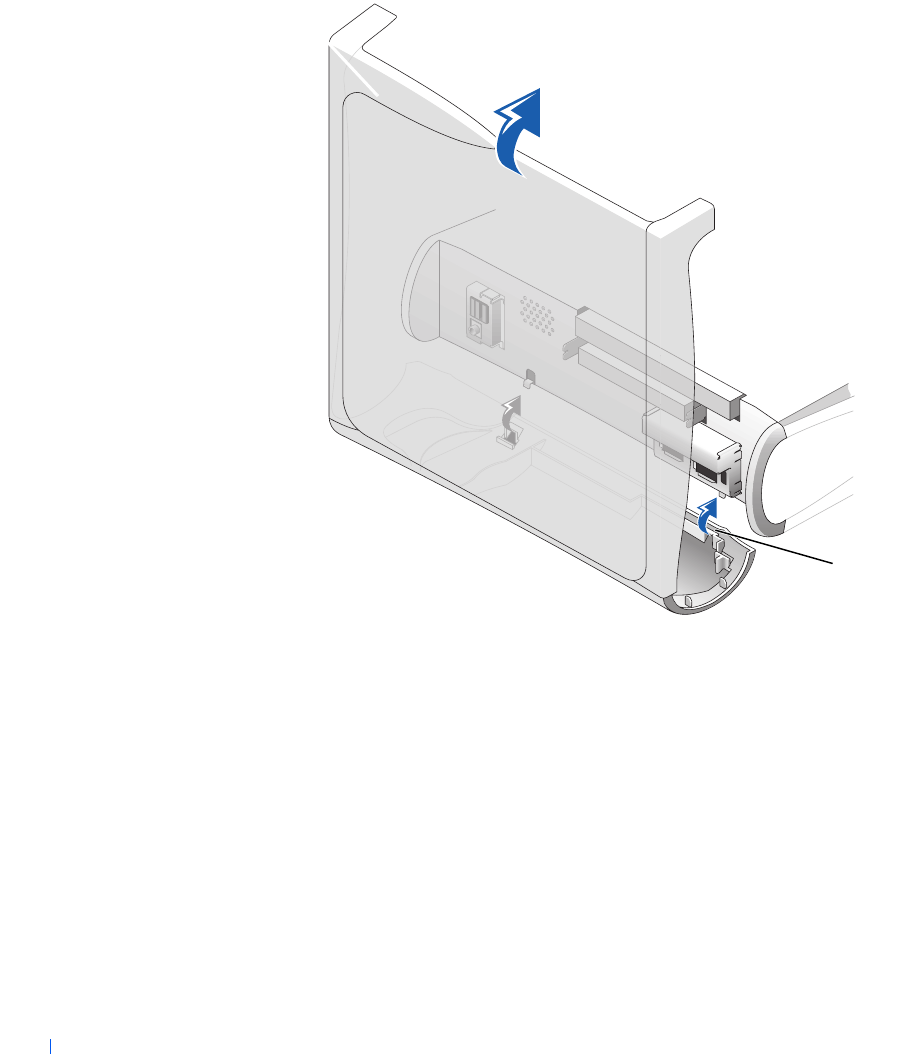
32 Badge
www.dell.com | support.dell.com
Computer Cover Replacement
To help replace the plastic computer cover, remove the accent door and
front mask from the plastic computer cover:
a Remove the front mask by releasing the tabs on the inside of the
plastic computer cover.
b Remove the accent door by pressing the middle of the door while
lifting away the sides of the door.
c After replacing the plastic computer cover, snap the front mask
and accent door into place.
1 Metal hooks (2)
1


















