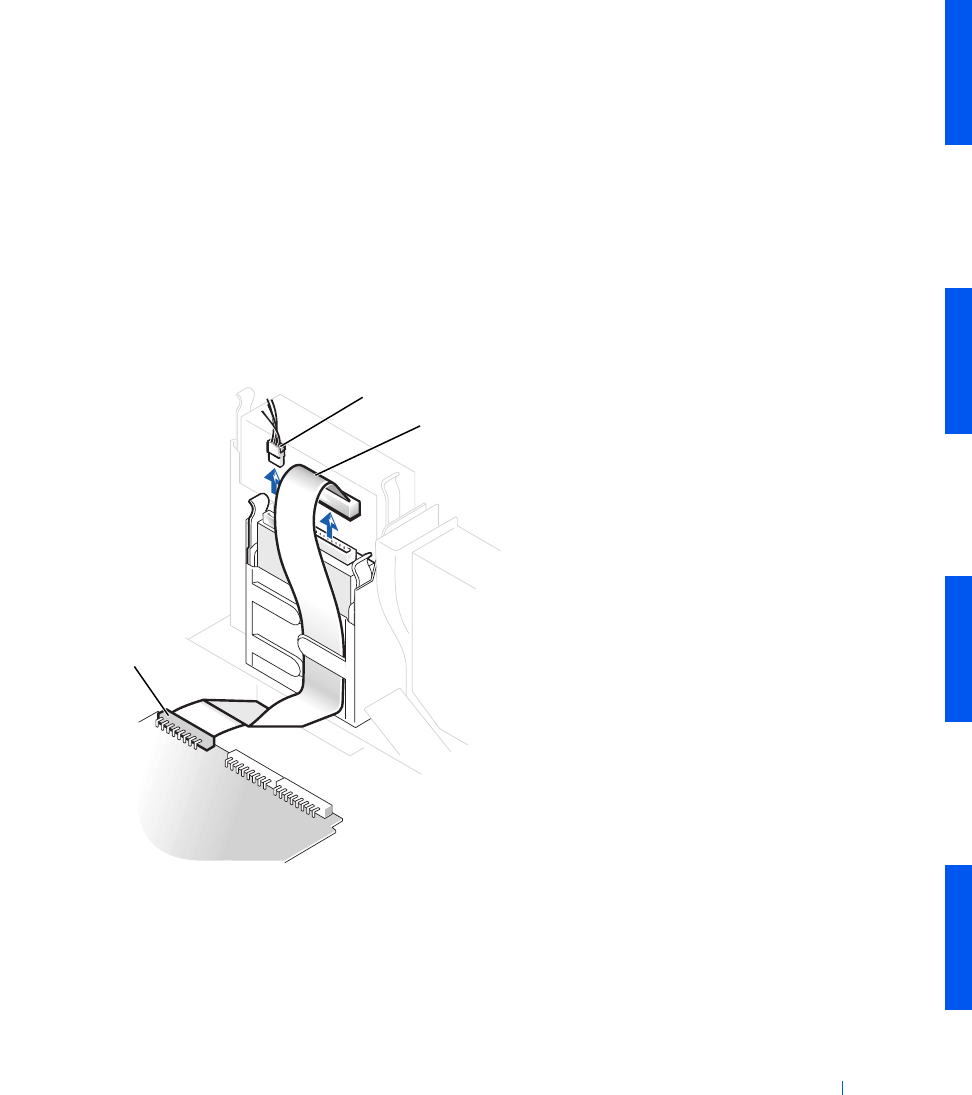
Drives 53
6 Remove the floppy drive from its sled by pulling the sled tab out while
pushing the drive up, and then sliding the drive out of the sled.
Small Desktop Computer
1 Disconnect the power cable and the floppy-drive data cable from the
drive.
2 Disconnect the data cable from the floppy-drive connector on the
system board.
Cable Removal
1 Floppy-drive cable
2 Lever
1 Power cable
2 Floppy-drive data cable
3 Floppy-drive connector
1
2
3


















