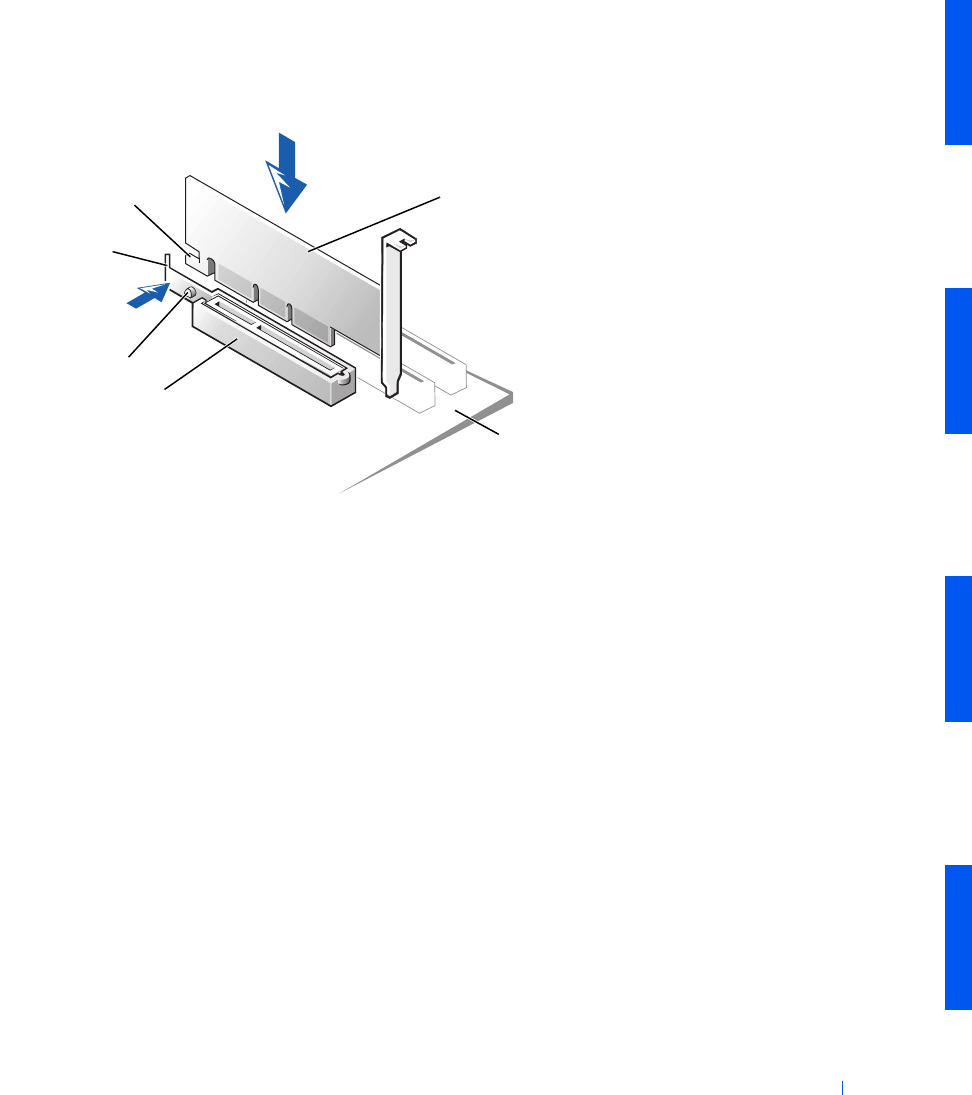
Expansion Card 99
Replacing an AGP Graphics Card
Small Form-Factor, Small Desktop, and Small Mini-Tower
Computers
1
Press the AGP card clip lever, ensuring that the tab on the AGP card
clip lever fits into the notch on the front end of the AGP card.
2 Secure the AGP card by lowering the hinged lever on the back panel.
1 AGP card 4 AGP card clip tab
2 System board 5 AGP card clip lever
3 AGP card clip 6 AGP card notch
1
2
4
3
5
6


















