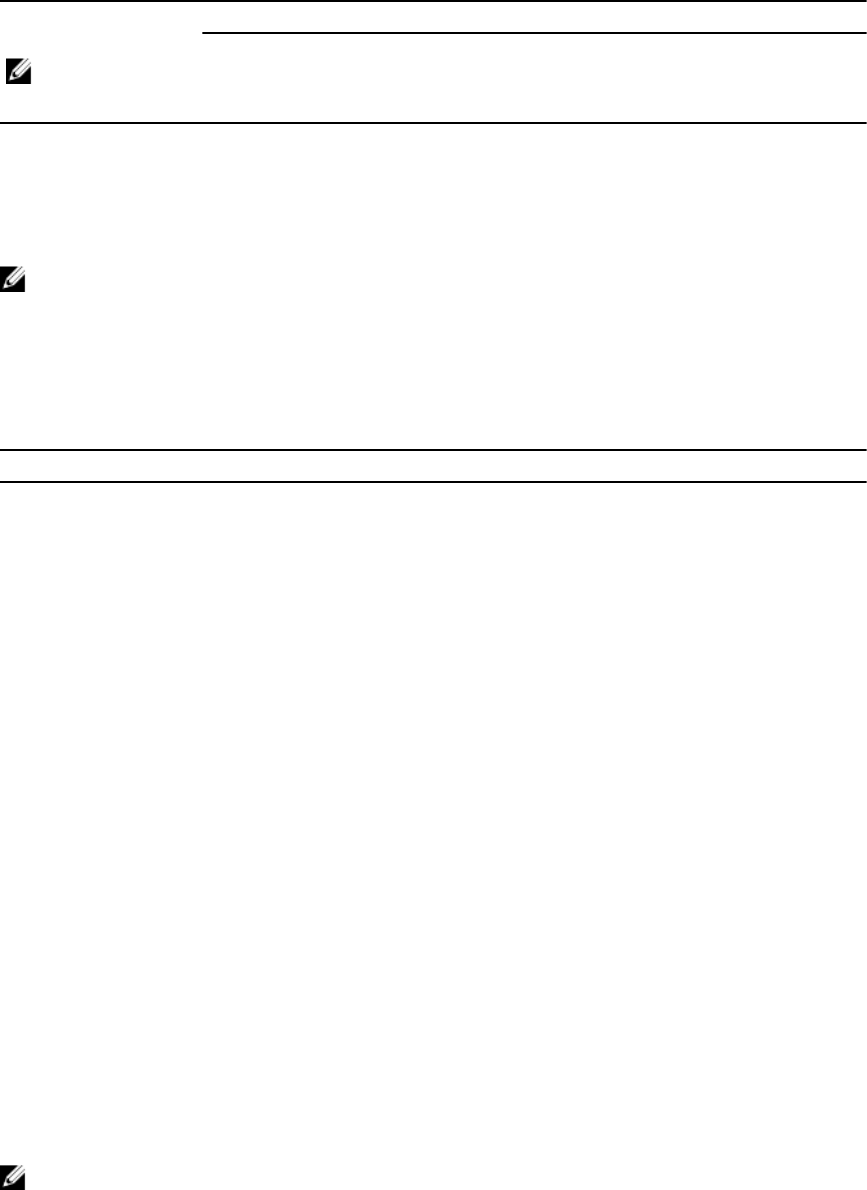
Blade n and Blade (n +
8)
NOTE: n denotes
a variable value
from 1 to 8.
I/O Module
B1 C1 C2 B2
Mezz_FAB_C_Blade n
+8_Port3
Port (n+24)
Mezz_FAB_C_Blade n
+8_Port4
Port(n+24)
NOTE: Even though PowerEdge M610x is a full blade system, only two mezzanine card slots
(MEZZ1_Fab_C1 and MEZZ2_FAB_B1) in the expansion bay are available for use. The other two slots
on the system board (MEZZ1_FAB_C and MEZZ2_FAB_B) are occupied by the mezzanine interface
card which provides connectivity between the PCIe expansion-card riser and the system board.
The following table illustrates the I/O module port mapping for PowerEdge M610x in bay n.
Table 6. Example of I/O Module Port Assignments - PowerEdge M610x Blade 1
Blade 1 I/O Module
A1 B1 C1 C2 B2 A2
Mezzanine Card C
(port 1 and port 2)
Port 9 Port 9
Mezzanine Card C
(port 3 and port 4)
Port 25 Port 25
Mezzanine Card B
(port 1 and port 2)
Port 9 Port 9
Mezzanine Card B
(port 1 and port 2)
Port 25 Port 25
I/O Module Port Mapping─Half-Height Blades
Standard LOM (Dual-Port) and Network Daughter Card (Quad-Port) Mapping
Each standard LOM has two port connections. For a half-height blade in bay n:
Integrated LOM, connection 1 connects to I/O module A1, port n. Integrated LOM, connection 2
connects to I/O module A2, port n.
Half-height blades with network daughter card (M710HD) hosts two network controllers (LOM1 and
LOM2), each with two port connections. For a half-height blade in bay n:
• LOM1, connection 1 connects to I/O module A1, port n. LOM1, connection 2 connects to I/O module
A2, port n.
• LOM2, connection 1 connects to I/O module A1, port n+16. LOM2, connection 2 connects to I/O
module A2, port n+16.
NOTE: If the I/O modules A1 and A2 are not quad-port capable, then the LOM2 ports (NIC3 and
NIC4) gets disabled during system boot.
47


















