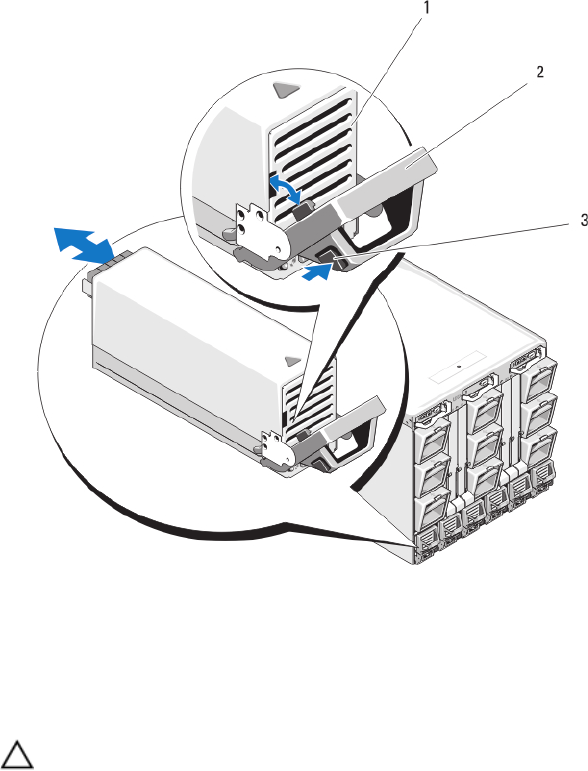
Figure 40. Removing and Installing a Power Supply Module
1. power supply 2. handle
3. release button
Installing An AC Power Supply
CAUTION: Many repairs may only be done by a certified service technician. You should only
perform troubleshooting and simple repairs as authorized in your product documentation, or as
directed by the online or telephone service and support team. Damage due to servicing that is
not authorized by Dell is not covered by your warranty. Read and follow the safety instructions
that came with the product.
1. Ensure that the power supply module handle is fully open and the power cable is not plugged into
the electrical outlet.
2. Slide the power supply module into the enclosure.
3. Rotate the power supply module handle upward until it latches.
4. Plug a power cable into the power supply module.
5. Secure the cable to the power supply with the retention clip by fitting the retention clip over the
cable, and fitting the retention clip tether into the notch in the power supply handle.
77


















