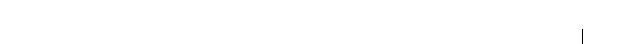
Configuration: Disk Groups and Virtual Disks 125
4
In
Confirm pass phrase
, re-enter the exact string you entered in
Pass
phrase
.
Make a record of the pass phrase you entered. You need it for later secure
operations.
5
Click
Save
.
6
Make a record of the security key identifier and the file name from the
Save Security Key Complete dialog, and click
OK
.
Validate Security Key
A file in which a security key is stored is validated through the Va li da te
Security Key dialog. To transfer, archive, or back up the security key, the RAID
controller module firmware encrypts (or wraps) the security key and stores it
in a file. You must provide a pass phrase and identify the corresponding file to
decrypt the file and recover the security key.
Data can be read from a security enabled physical disk only if a RAID
controller module in the storage array provides the correct security key. If
security enabled physical disks are moved from one storage array to another,
the appropriate security key must also be imported to the new storage array.
Otherwise, the data on the security enabled physical disks that were moved is
inaccessible.
Refer to the PowerVault Modular Disk Storage Manager online help topics for
more information on validating the security key.
Unlocking Secure Physical Disks
You can export a security enabled disk group to move the associated physical
disks to a different storage array. After you install those physical disks in the
new storage array, you must unlock the physical disks before data can be read
from or written to the physical disks. To unlock the physical disks, you must
supply the security key from the original storage array. The security key on the
new storage array is different and cannot unlock the physical disks.
You must supply the security key from a security key file that was saved on the
original storage array. You must provide the pass phrase that was used to
encrypt the security key file to extract the security key from this file.
For more information, see the PowerVault Modular Disk Storage Manager
online help topics.
book.book Page 125 Thursday, December 9, 2010 3:20 PM


















