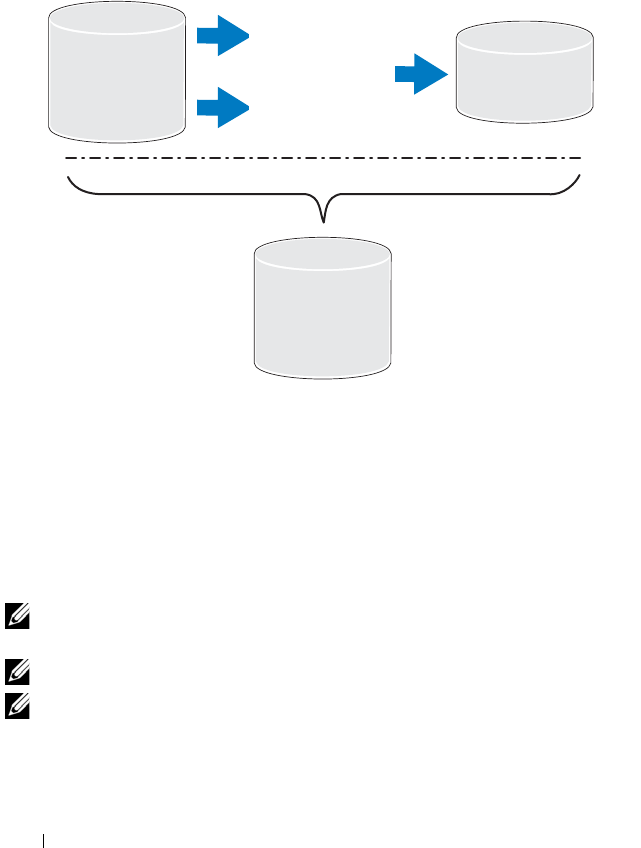
152 Configuration: Premium Feature—Snapshot Virtual Disks
repository uses less disk space than a full physical copy, because the only data
blocks that are stored in the snapshot repository virtual disk are those that
have changed since the time of the snapshot.
When you create a snapshot virtual disk, you specify its location, capacity,
and other parameters. You can disable or delete the snapshot virtual disk
when it is not required. If you disable a snapshot virtual disk, you can re-
create and reuse it the next time you perform a backup. For more
information, see "Re-Creating Snapshot Virtual Disks" on page 166. If you
delete a snapshot virtual disk, you also delete the associated snapshot
repository virtual disk.
NOTE: If the Source Virtual Disk is in the offline state, the corresponding
Snapshot(s) Repository(ies) and Snapshot(s) Virtual Disk(s) will be in Failed state.
NOTE: Deleting a snapshot does not affect data on the source virtual disk.
NOTE: The following host preparation sections also apply when using the snapshot
feature through the CLI interface.
Source
Virtual Disk
Snapshot
Repository
Snapshot
Reference
Image
Initial Snapshot copies
pointers to snapshot
repositories
New writes come and
original blocks are
moved to the Snapshot
Repository
book.book Page 152 Thursday, December 9, 2010 3:20 PM


















