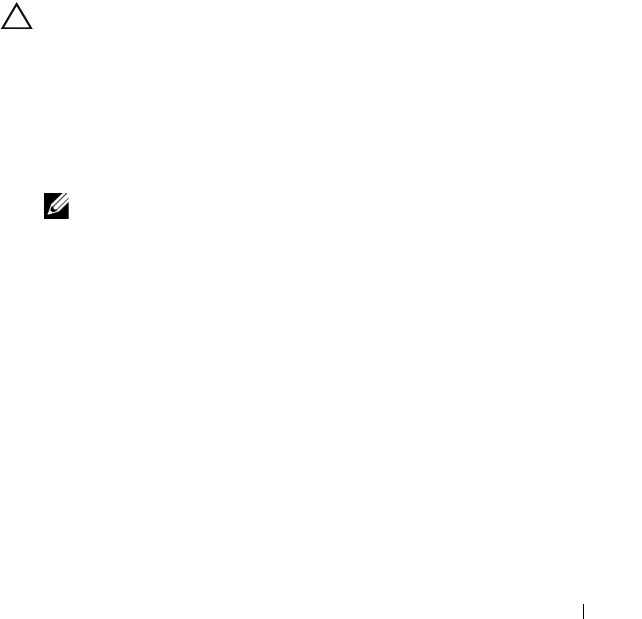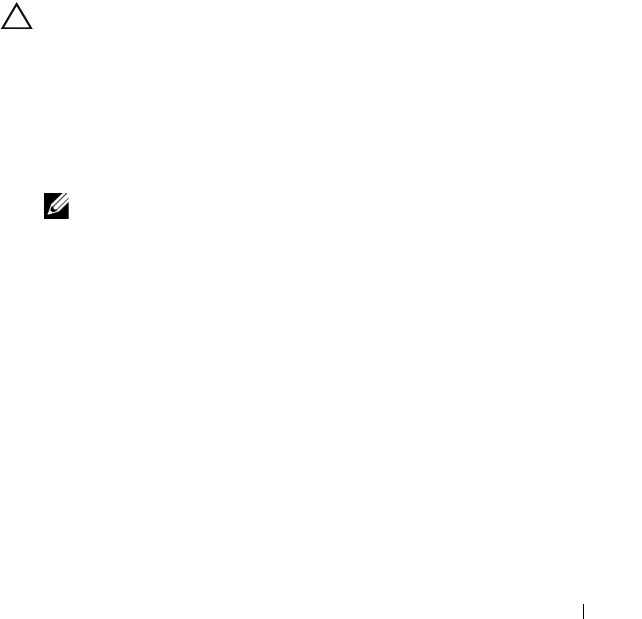
Configuration: Premium Feature—Snapshot Virtual Disks 157
A new
Free Capacity
node is created and shown in the
Logical
tab if these
conditions exist:
•A
Free Capacity
node did not exist prior to the addition of capacity.
• Not all of the capacity that is added is used to increase the capacity of
the snapshot repository virtual disk.
On the
Physical
tab, the unassigned physical disks or unconfigured
capacity that you added to increase the capacity of the snapshot repository
virtual disk change to assigned physical disks. The new assigned physical
disks are associated with the disk group of the snapshot repository virtual
disk.
Re-creating Snapshot Virtual Disks
You can re-create a snapshot virtual disk that you have previously disabled.
CAUTION: Possible loss of data redundancy – If the snapshot virtual disk is in
Optimal status, it is first disabled prior to being re-created. This action invalidates
the current snapshot.
Keep these important guidelines in mind when you re-create a snapshot
virtual disk:
• To re-create the snapshot virtual disks correctly, follow the instructions for
your operating system.
NOTE: Failing to follow these additional instructions could create unusable
snapshot virtual disks. For more information, see the
PowerVault Modular Disk
Storage Manager online help
topics.
• To use this option, the snapshot virtual disk must be either in an
Optimal
status or
Disabled
status.
• When using this option, the previously configured snapshot name
parameters and snapshot repository virtual disk are used.
To recreate the snapshot virtual disk:
1
In the AMW, select the
Logical
tab, select a snapshot virtual disk.
2
Select
Virtual Disk
Snapshot
Re-create
.
3
Ty p e
yes
, and click
OK
.
book.book Page 157 Wednesday, June 8, 2011 5:01 PM