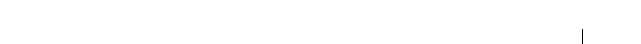
Configuration: Premium Feature—Virtual Disk Copy 167
Preferred RAID Controller Module Ownership
During a virtual disk copy, the same RAID controller module must own both
the source virtual disk and the target virtual disk. If both virtual disks do not
have the same preferred RAID controller module when the virtual disk copy
starts, the ownership of the target virtual disk is automatically transferred to
the preferred RAID controller module of the source virtual disk. When the
virtual disk copy is completed or is stopped, ownership of the target virtual
disk is restored to its preferred RAID controller module. If ownership of the
source virtual disk is changed during the virtual disk copy, ownership of the
target virtual disk is also changed.
Failed RAID Controller Module
You must manually change RAID controller module ownership to the
alternate RAID controller module to allow the virtual disk copy to complete
under all of these conditions:
• A virtual disk copy has a status of
In Progress
• The preferred RAID controller module of the source virtual disk fails
• The ownership transfer does not occur automatically in the failover
Copy Manager
After you create a virtual disk copy by using the Create Copy Wizard, you can
monitor the virtual disk copy through the Copy Manager. From the Copy
Manager, a virtual disk copy may be re-copied, stopped, or removed. You can
also modify the attributes, such as the copy priority and the target virtual disk
Read-Only attribute. You can view the status of a virtual disk copy in the
Copy Manager. Also, if you need to determine which virtual disks are
involved in a virtual disk copy, you can use the Copy Manager or the storage
array profile.
book.book Page 167 Wednesday, June 8, 2011 5:01 PM


















