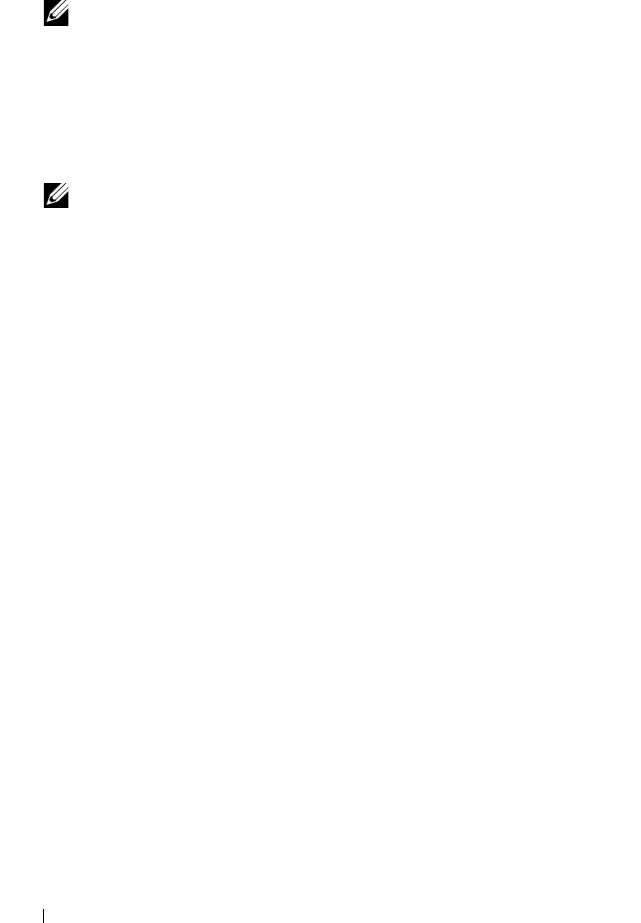
256 Management: Firmware Downloads
5
Click
Start
.
6
Click
Yes
to continue with the firmware download.
NOTE: If you click Stop while a firmware download is in progress, the
download-in-progress finishes before the operation stops. The status for the
remaining expansion enclosures changes to Canceled.
Monitor the progress and completion status of the download to the
expansion enclosures. The progress and status of each expansion enclosure
that is participating in the download appears in the Status column of the
Select enclosures table.
NOTE: Each firmware download can take several minutes to complete.
7
Perform one of these actions depending on whether the download succeeded:
• The download succeeded – The statuses of all the expansion enclosures
show Complete. You can close the Download environmental (EMM)
Card Firmware dialog by clicking
Close
. The expansion enclosure EMM
cards are now operating with the new firmware.
• The download failed – The status of one expansion enclosure shows
Failed, and the remainder of the expansion enclosures show Canceled.
Ensure that the new firmware file is compatible before attempting
another firmware download.
Self-Monitoring Analysis and Reporting
Technology (SMART)
Self-Monitoring Analysis and Reporting Technology (SMART) monitors the
internal performance of all physical disk components to detect faults indicating
the potential for physical disk failure. SMART uses this information to report
whether failure is imminent so that a physical disk can be replaced before failure
occurs. The RAID controller monitors all attached drives and notifies users when
a predicted failure is reported by a physical disk.
book.book Page 256 Wednesday, June 8, 2011 5:01 PM


















