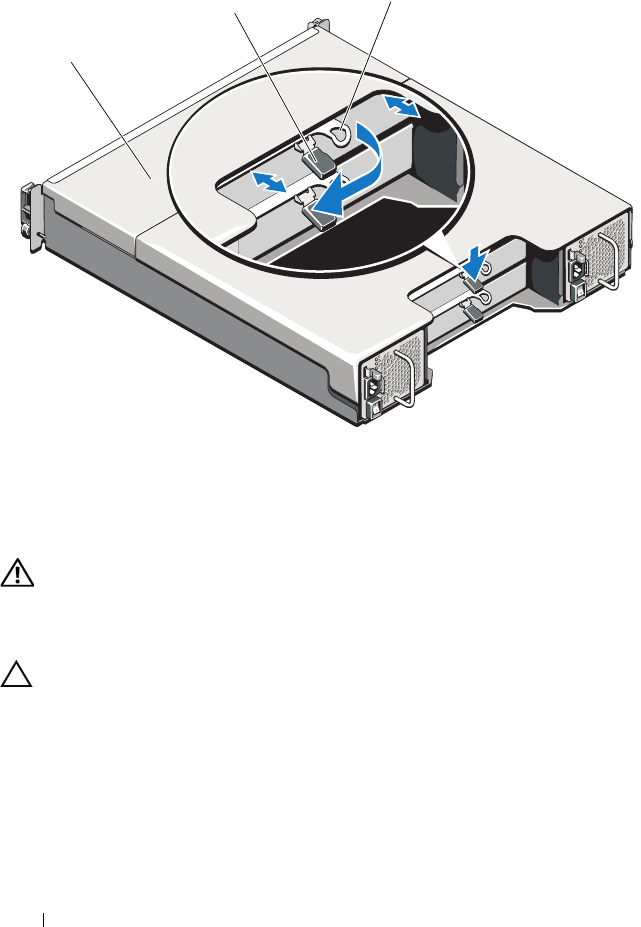
232 Management: Installing Array Components
Figure 15-8. Removing and Installing a RAID controller module
Installing a RAID Controller Module
WARNING: Fiber optic cables are fragile. Bending, twisting, folding, or pinching
fiber optic cables can cause damage to the cables, degraded performance, or loss
of data. To prevent damage, do not twist, fold, pinch, or step on the cables. Do not
bend the cables in less than a 5 cm (2") radius.
CAUTION: Many repairs may only be done by a certified service technician. You
should only perform troubleshooting and simple repairs as authorized in your product
documentation, or as directed by the online or telephone service and support team.
Damage due to servicing that is not authorized by Dell is not covered by your warranty.
Read and follow the safety instructions that came with the product.
1
Insert the RAID controller module into the RAID controller module bay
until it seats into place.
2
Push the release lever toward the chassis until it clicks into place.
1 RAID controller module 2 release tab
3 release lever
2
3
1
book.book Page 232 Wednesday, June 8, 2011 5:01 PM


















