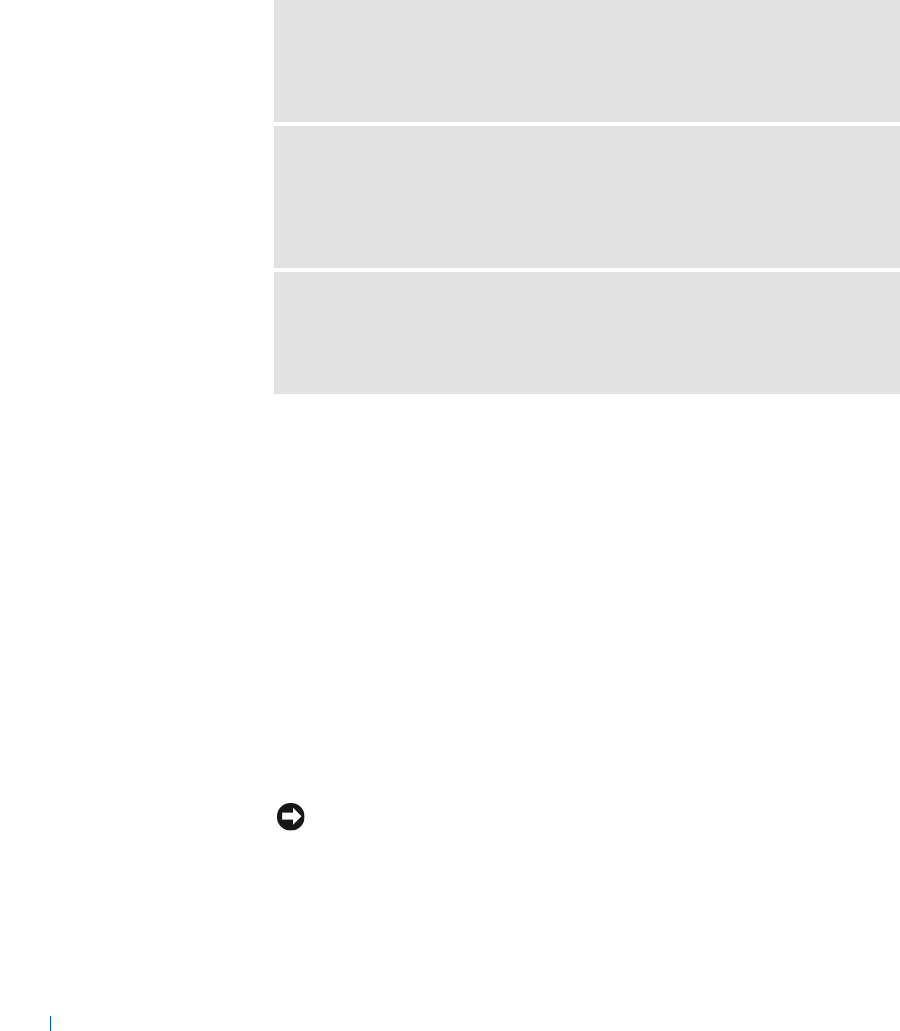
58 Solving Problems
www.dell.com | support.dell.com
Resolving Other Technical Problems
Reinstalling Drivers and Utilities
The Dell Drivers and Utilities CD for your computer contains drivers for
operating systems that may not be on your computer. Verify that the driver
you are loading is under your operating system subdirectory.
To reinstall drivers for optional devices such as wireless communications,
DVD drives, and ZIP drives, see the software CD and documentation that
came with those devices.
You can also access and download new drivers, system tools, and
documentation from Dell’s technical support page at
http://support.dell.com. For more information on using the operating
system installed on your computer by Dell, see the operating system user’s
guide that came with your computer.
NOTICE: Before you reinstall drivers, make sure that your computer is
undocked.
GO TO THE DELL SUPPORT WEBSITE — Go to support.dell.com for help
with general usage, installation, and troubleshooting questions. See "Dell
Technical Support Policy (U.S. Only)" on page 100 for a description of the
hardware and software support provided by Dell.
E-MAIL DELL — Go to support.dell.com and then click E-Mail Dell in the
Communicate list. Send an e-mail message to Dell about your problem; you can
expect to receive an e-mail message from Dell within hours. See "Dell Technical
Support Policy (U.S. Only)" on page 100 for a description of the hardware and
software support provided by Dell.
CONTACT DELL — If you cannot solve your problem using the Dell™ support
website or e-mail service, call Dell for technical assistance (see page 103). See
"Dell Technical Support Policy (U.S. Only)" on page 100 for a description of the
hardware and software support provided by Dell.
2H767bk0.book Page 58 Friday, September 28, 2001 1:37 PM


















