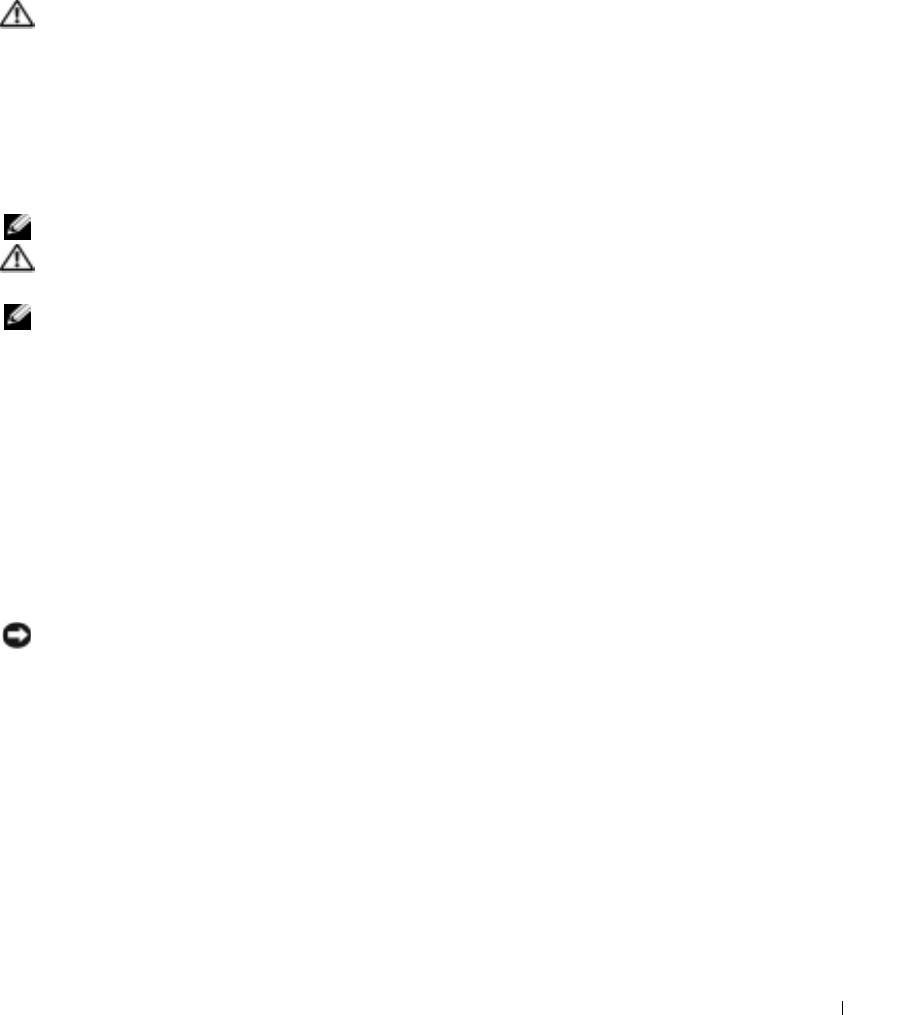
Adding and Replacing Parts 107
Adding a Mini PCI Card
If you ordered a Mini PCI card with your computer, the card is already installed.
CAUTION: FCC rules strictly prohibit users from installing 5-GHz (802.11a,
802.11a/b, 802.11a/b/g) Wireless LAN Mini PCI cards. Under no circumstances
should the user install such a device. Only trained Dell service personnel are
authorized to install a 5-GHz Wireless LAN Mini PCI card.
If you are removing and/or installing a 2.4-GHz (802.11b, 802.11b/g) Mini PCI
card, follow the instructions noted below. Only products approved for use in your
portable computer may be installed. Approved Mini PCI cards may be purchased
only from Dell.
NOTE: 2.4-GHz Wireless LAN PC Cards may be removed and installed by the user.
CAUTION: Before working inside your computer, read the safety instructions on
page 9.
NOTE: Handle components and cards by their edges, and avoid touching pins and contacts.
1
Ensure that the work surface is flat and clean to prevent scratching the computer
cover.
2 Save and close any open files, exit any open programs, and shut down the computer
(see "Turning Off Your Computer" on page 41).
3 If the computer is connected to a media base (docked), undock it. See the
documentation that came with the media base for instructions.
4 Disconnect the computer from the electrical outlet.
5 Wait 10 to 20 seconds and then disconnect any attached devices.
6 Remove any installed PC Card, battery, and devices.
NOTICE: Handle components and cards by their edges, and avoid touching pins and contacts.
Ground yourself by touching a metal connector on the back of the computer. Continue to ground
yourself periodically during this procedure.


















