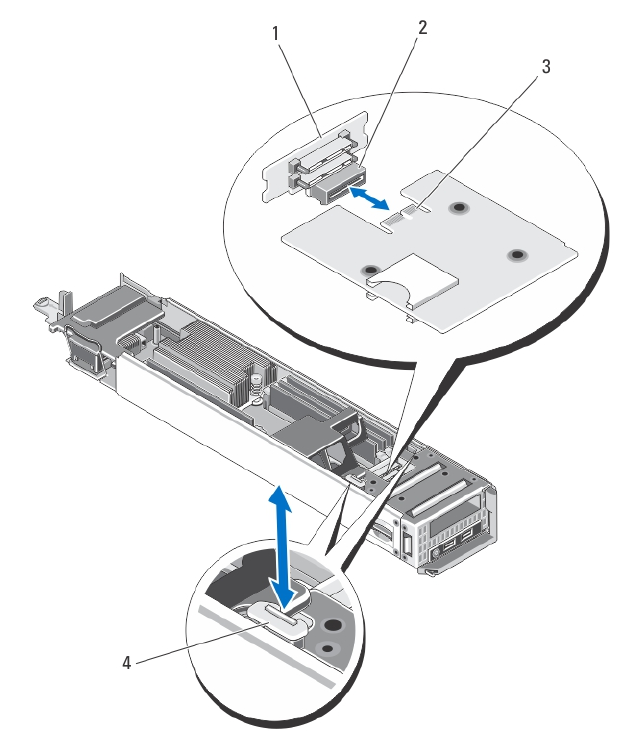
4. Slide the SSD backplane away from the card-edge connector on the management riser card and lift
the SSD backplane out of the blade.
Figure 13. Removing and Installing the SSD Backplane
1. SSD backplane 2. SSD backplane connector
3. card-edge connector (on management
riser card)
4. release latches (2)
Installing The SSD Backplane
1. Align the backplane connector with the card edge connector on the management riser card.
2. Slide the SSD backplane in until it engages securely with the card-edge connector on the
management riser card.
3. Push the blue release tabs down to lock the SSD backplane.
4. Install the SSD(s).
5. Install the blade in the sleeve.
36


















