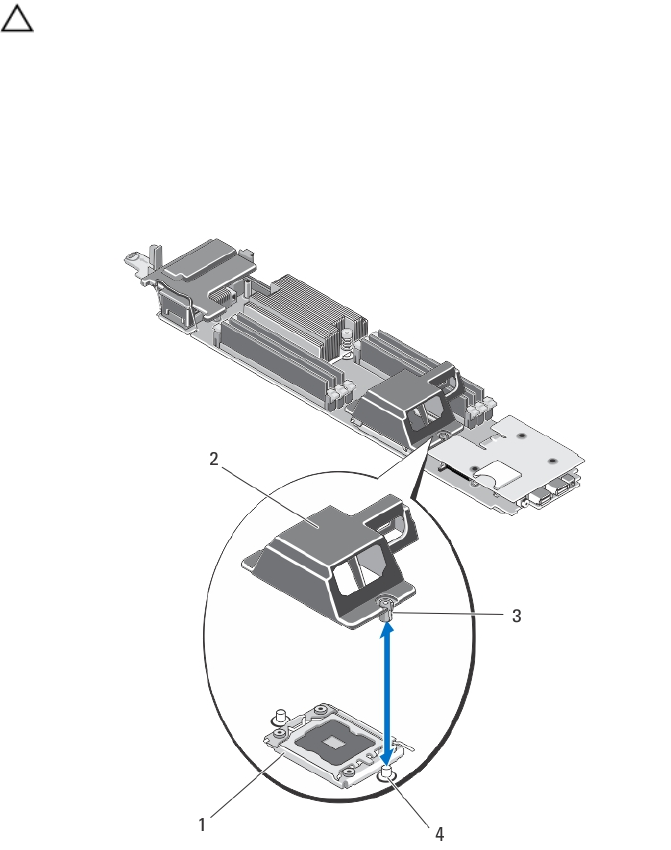
Processor/DIMM blank
CAUTION: If you are permanently removing a processor, you must install a socket protective cap
and a processor/DIMM blank in the vacant socket to ensure proper system cooling. The
processor/DIMM blank covers the vacant sockets for the DIMMs and the processor.
Removing A Processor/DIMM Blank
1. Remove the blade from the sleeve.
2. Remove the blade system board. For more information, see Removing The Blade System Board.
3. Lift the processor/DIMM blank away from the system.
Figure 18. Removing and Installing a Processor/DIMM Blank
1. processor socket 2. processor/DIMM blank
3. tabs (2) 4. heat sink retention sockets (2)
Installing A Processor/DIMM Blank
1. Remove the blade from the sleeve.
2. If installed, remove the processor and heat sink. For more information, see Removing A Processor.
3. Remove the blade system board. For more information, see Removing The Blade System Board.
44


















