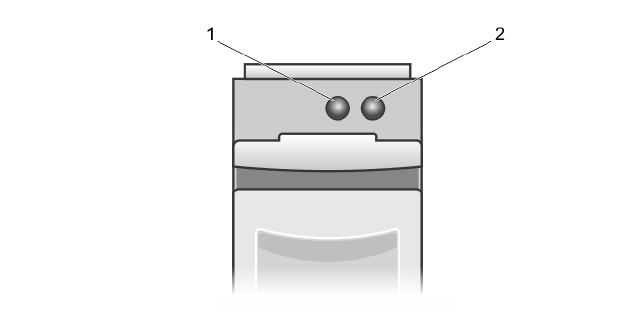
Unable to register SCSI device error message
Error:
smartd[smartd[2338] Device: /dev/sda, Bad IEC (SMART) mode
page, err=-5, skip device smartd[2338] Unable to register SCSI
device /dev/sda at line 1 of file /etc/smartd.conf.
Corrective
Action:
This is a known issue. An unsupported command is entered through the user
application. User applications attempt to direct Command Descriptor Blocks to
RAID volumes. The error message does not affect the feature functionality. The
Mode Sense/Select command is supported by firmware on the controller.
However, the Linux kernel daemon issues the command to the virtual disk instead
of to the driver IOCTL node. This action is not supported.
Disk Carrier LED Indicators
The LED on the physical disk carrier indicates the state of each physical disk. Each disk carrier in your
enclosure has two LEDs: an activity LED (green) and a status LED (bicolor, green/amber). The activity LED
is active whenever a disk is being accessed while the status LED indicates when a disk is being spun up, is
rebuilding, or is in a fault state.
Figure 20. Disk Carrier LED Indicators
1. activity LED
2. status LED
UEFI error messages
Unhealthy Status of the Drivers
Error:
One or more boot driver(s) have reported issues. Check the
Driver Health Menu in Boot Manager for details..
Probable
Cause:
This message might indicate that the cables are not connected, the disks might be
missing, or the UEFI driver might require configuration changes.
110


















