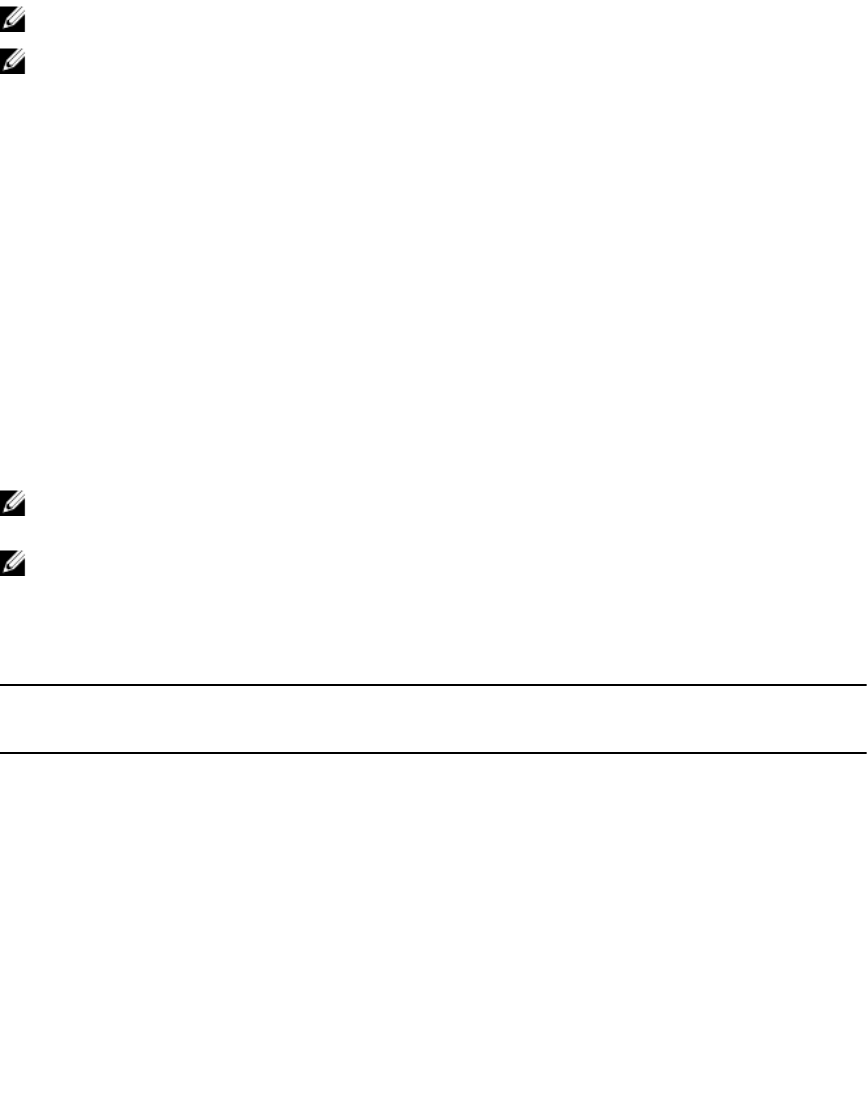
Reconfiguration of virtual disks
An online virtual disk can be reconfigured in ways that expands its capacity and/or change its RAID level.
NOTE: Spanned virtual disks such as RAID 10, 50, and 60 cannot be reconfigured.
NOTE: Reconfiguring Virtual Disks typically impacts disk performance until the reconfiguration
operation is complete.
Online Capacity Expansion (OCE) can be done in two ways:
• If there is a single virtual disk in a disk group and free space is available, the virtual disk’s capacity can
be expanded within that free space.
• If a virtual disk is created and it does not use the maximum size of the disk group, free space is
available.
Free space is also available when a disk group’s physical disks are replaced by larger disks using the
Replace Member feature. A virtual disk's capacity can also be expanded by performing an OCE operation
to add more physical disks.
RAID Level Migration (RLM) refers to changing a virtual disk’s RAID level. Both RLM and OCE can be done
at the same time so that a virtual disk can simultaneously have its RAID level changed and its capacity
increased. When a RLM/OCE operation is complete, a reboot is not required. The source RAID level
column indicates the virtual disk RAID level before the RLM/OCE operation and the target RAID level
column indicates the RAID level after the RLM/OCE operation.
NOTE: If the controller already contains the maximum number of virtual disks, you cannot perform
a RAID level migration or capacity expansion on any virtual disk.
NOTE: The controller changes the write cache policy of all virtual disks undergoing a RLM/OCE
operation to Write-Through until the RLM/OCE operation is complete.
See the following table for a list of RLM/OCE possibilities.
Table 2. RAID level migration
Source RAID
Level
Target RAID
Level
Number of
Physical Disks
(Beginning)
Number of
Physical Disks
(End)
Capacity
Expansion
Possible
Description
RAID 0 RAID 0 1 2 or more Yes Increases
capacity by
adding disks.
RAID 0 RAID 1 1 2 No Converts a
non-redundant
virtual disk into
a mirrored
virtual disk by
adding one
disk.
RAID 0 RAID 5 1 or more 3 or more Yes At least one
disk needs to
be added for
32


















