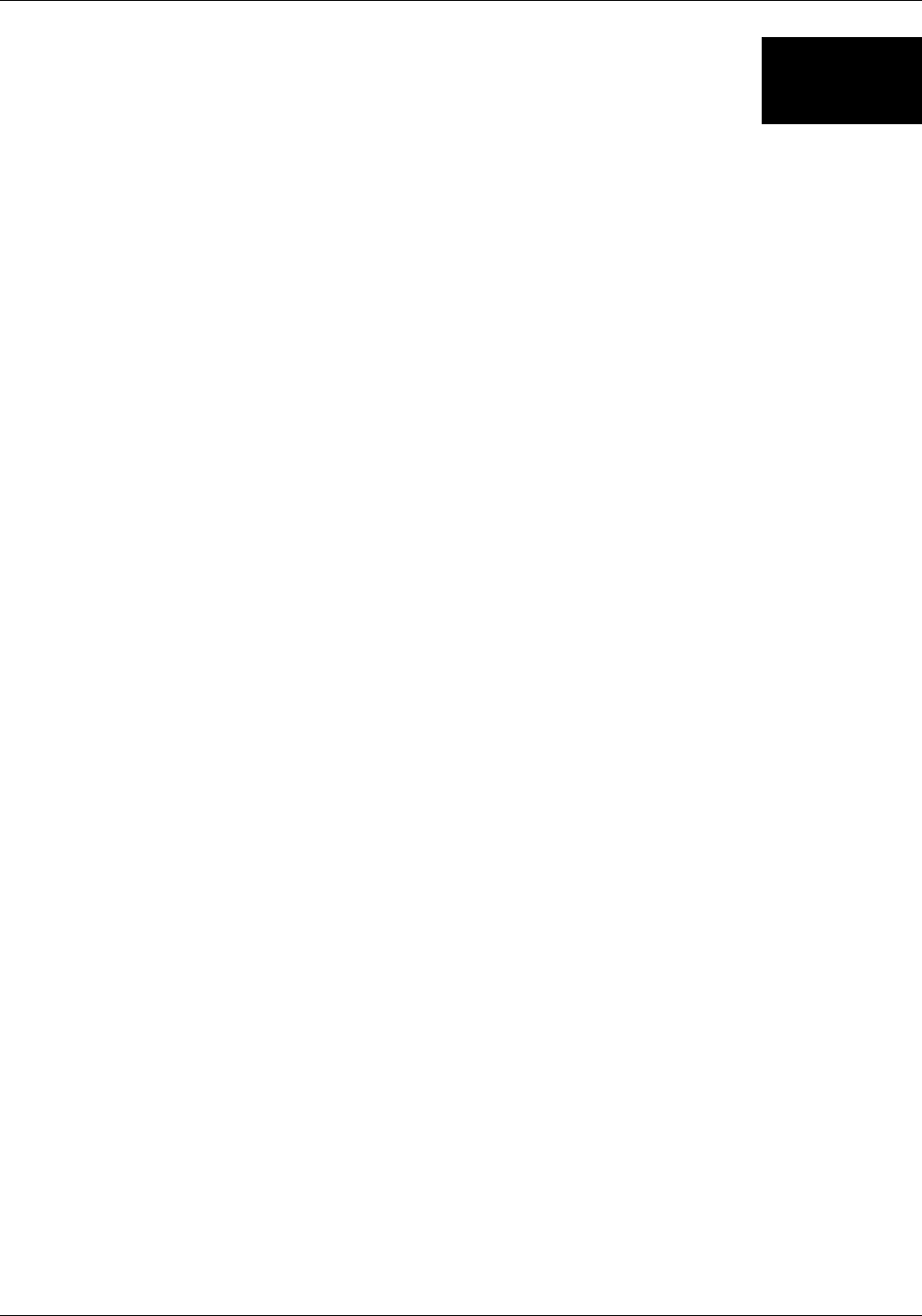
DSL-524T ADSL Router Manual
36
4
Home
This tab in the Web Manager will allow the user to set up various configurations in order to connect
your Router to the Internet. Much of the information necessary in these screens must be supplied to
you by your ISP. Remember to use the key words in bold when asking your ISP for information. This
will make your ISP’s job easier and therefore your configuration of the modem, much simpler and
quicker. Screens to configure under the Home tab include WAN, LAN, DHCP and DNS.
WAN Configuration
WAN is short for Wide Area Network. The WAN settings can be referred to as the Public settings. All
IP information in the WAN settings is public IP addresses, which is accessible on the Internet. There
are 8 PVCs pre-configured on this modem and upon initial connection, the appropriate settings should
automatically be set for you. Altering any of these fields should only be done if specified by your ISP,
who should have all the configuration settings necessary for your connection.


















