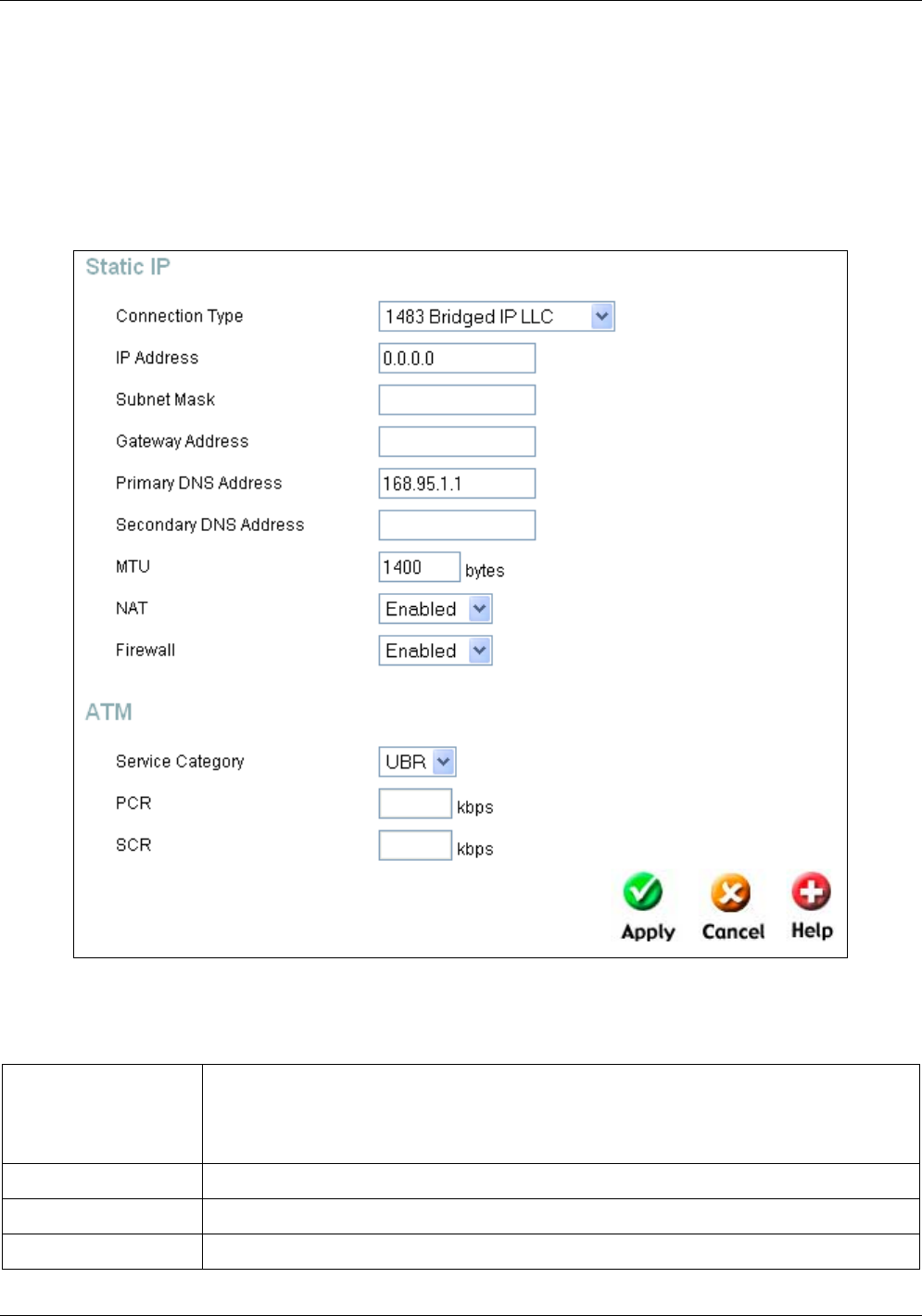
DSL-524T ADSL Router Manual
39
Static IP Address
Selecting this option in the WAN Settings will change your screen to look like the one seen below. A
Static IP address is used whenever a known static IP is assigned. The accompanying information such
as the Subnet mask, ISP Gateway Address and DNS servers should also be specified in order to be
able to connect. These are the servers would enable you to have access to other web servers. Valid IP
addresses range from 1.0.0.1 to 255.255.255.255. All information to be entered in this window must
be provided to you by your ISP.
Figure 4- 3. WAN Settings window for Static IP Address
This window holds the following fields for the user to configure.
Connection Type
This field allows the user to choose the connection type used to connect your router
to your ISP. The user may choose between 1483 Bridged IP LLC, 1483 Bridged IP
VC-Mux, 1483 Routed IP LLC and 1483 Routed IP VC-Mux. The correct choice
should be told to you by your ISP.
IP Address
Enter the IP address based on the information provided to you by your ISP.
Subnet Mask
Enter the Subnet Mask based on the information provided to you by your ISP.
Gateway Address
Enter the Default Gateway based on the information provided to you by your ISP.


















