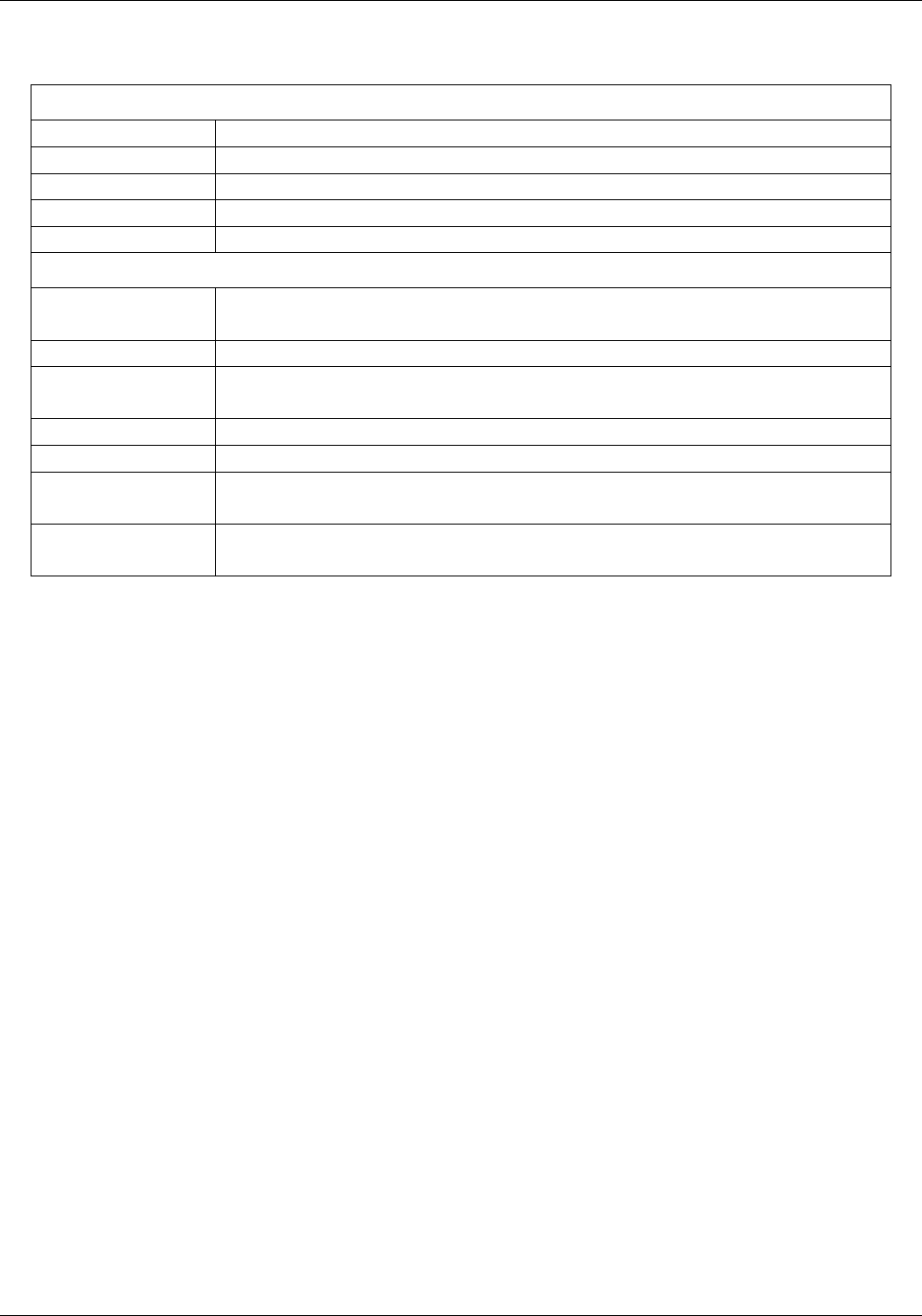
DSL-524T ADSL Router Manual
86
The following information is what is displayed in the Device Info window:
LAN
MAC Address
Displays the MAC Address of the Router.
IP Address
Displays the current IP address of the Device.
Subnet Mask
Displays the Subnet Mask of the device.
DHCP Server
Displays the DHCP status implemented on the Router.
NAT
Displays the current NAT staus implemented on the Router.
WAN Channel
Virtual Circuit
Displays the number of the Private Virtual Channel located on the
Router.
Status
Displays the connection status of the selected Virtual Channel.
Connection
Type
Displays the connection type employed on this Virtual Circuit.
IP Address
Displays the IP address of the corresponding Virtual Circuit.
Subnet Mask
Displays the Subnet mask of the corresponding Virtual Circuit.
Default
gateway
Displays the Default gateway of the corresponding Virtual Circuit.
DNS Server
Displays the DNS Server currently employed on this Virtual
Circuit.


















