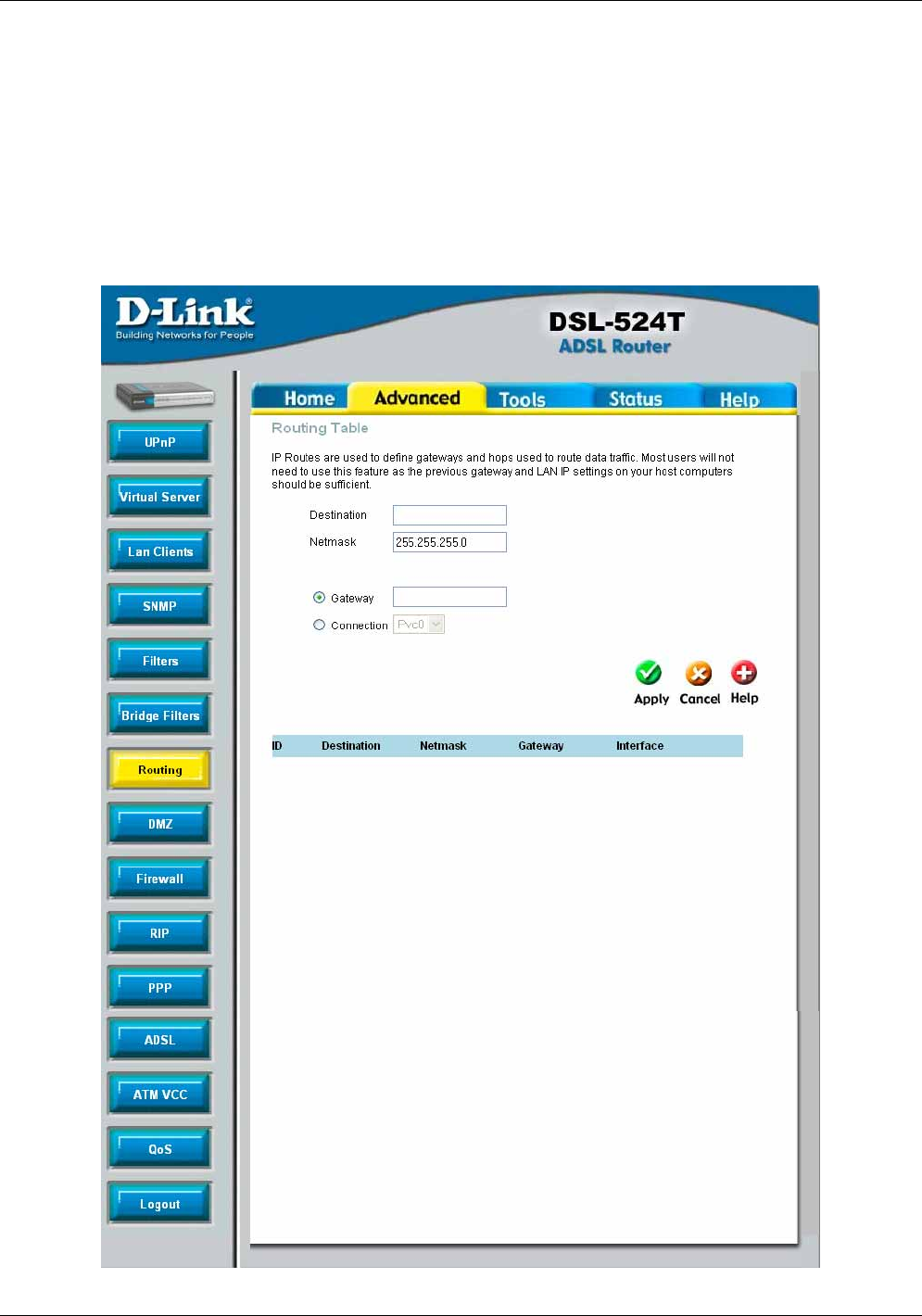
DSL-524T ADSL Router Manual
62
remove a bridge filter from the table in the bottom half of the window, click to select the
corresponding Delete box, and then click Apply. Remember to save the configuration changes.
Routing Table
Clicking the Routing tab will lead you to this window, which is used to manually enter a routing entry
for the Router. Routing entries are used when known gateways and hops on the network are known to
the user. Unless instructed by your ISP or if you have a greater knowledge of networking, this window
should not be necessary to configure as the LAN IP settings should be sufficient for your connection.
Figure 5- 7. Routing Table window


















