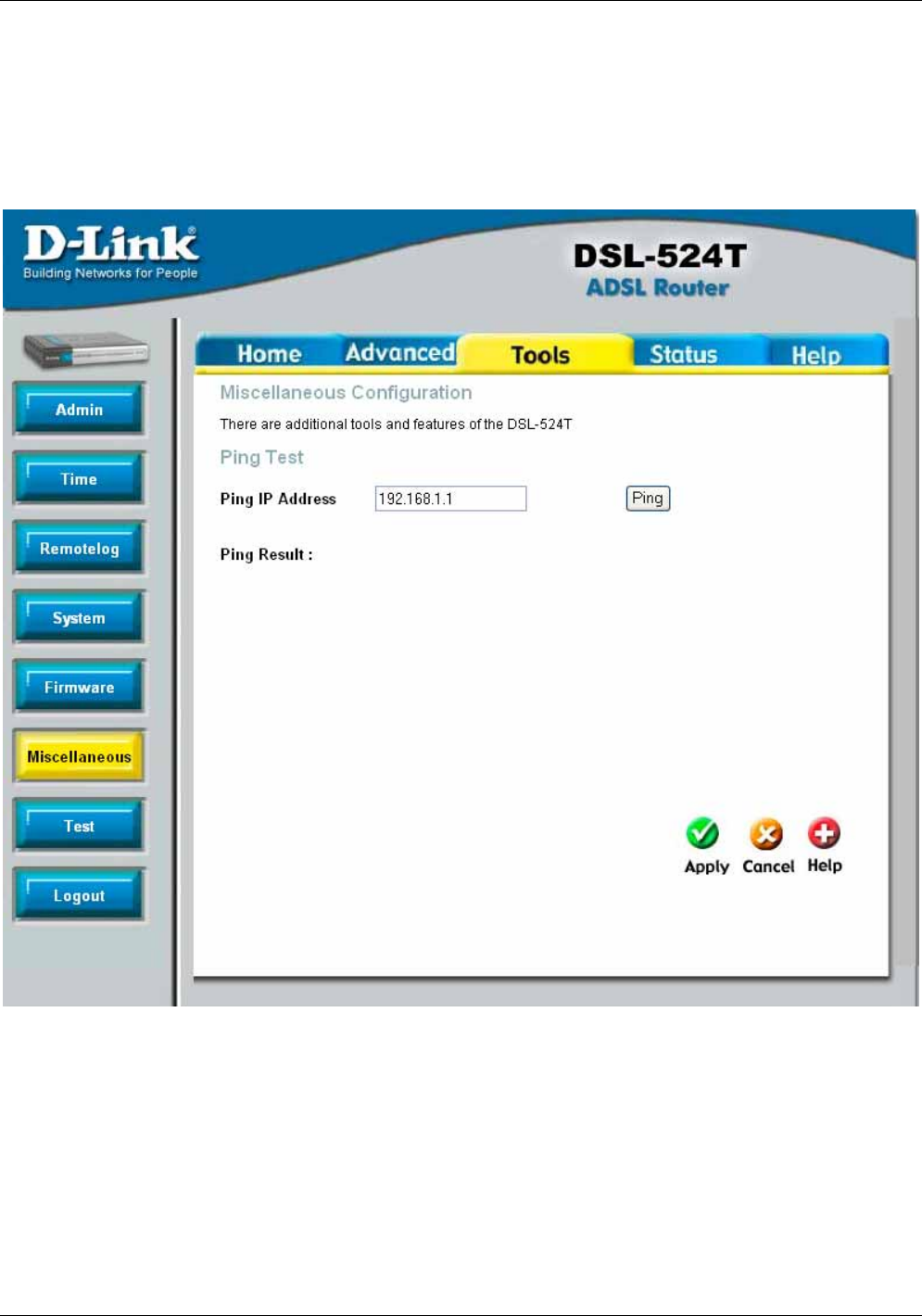
DSL-524T ADSL Router Manual
82
Miscellaneous
The Ping Test menu allows you to ping any IP address from the Router to test connectivity to the
address. To Ping a device, enter the IP address of the device that you wish to ping into the Ping IP
Address field and click Ping to start the Ping mechanism. The results of the ping will be shown under
the Ping Result heading. Click Apply to set changes made in this page.
Figure 6- 6. Miscellaneous window
Test
The Diagnostics window allows users to test the functionality of the router by executing a series of
tests. This window will aid the user in troubleshooting various problems that may occur with the
functionality of the router. This window will appear differently depending on connection type chosen.
The following picture shows the window that includes all possible connection tests associated with
this Router.


















