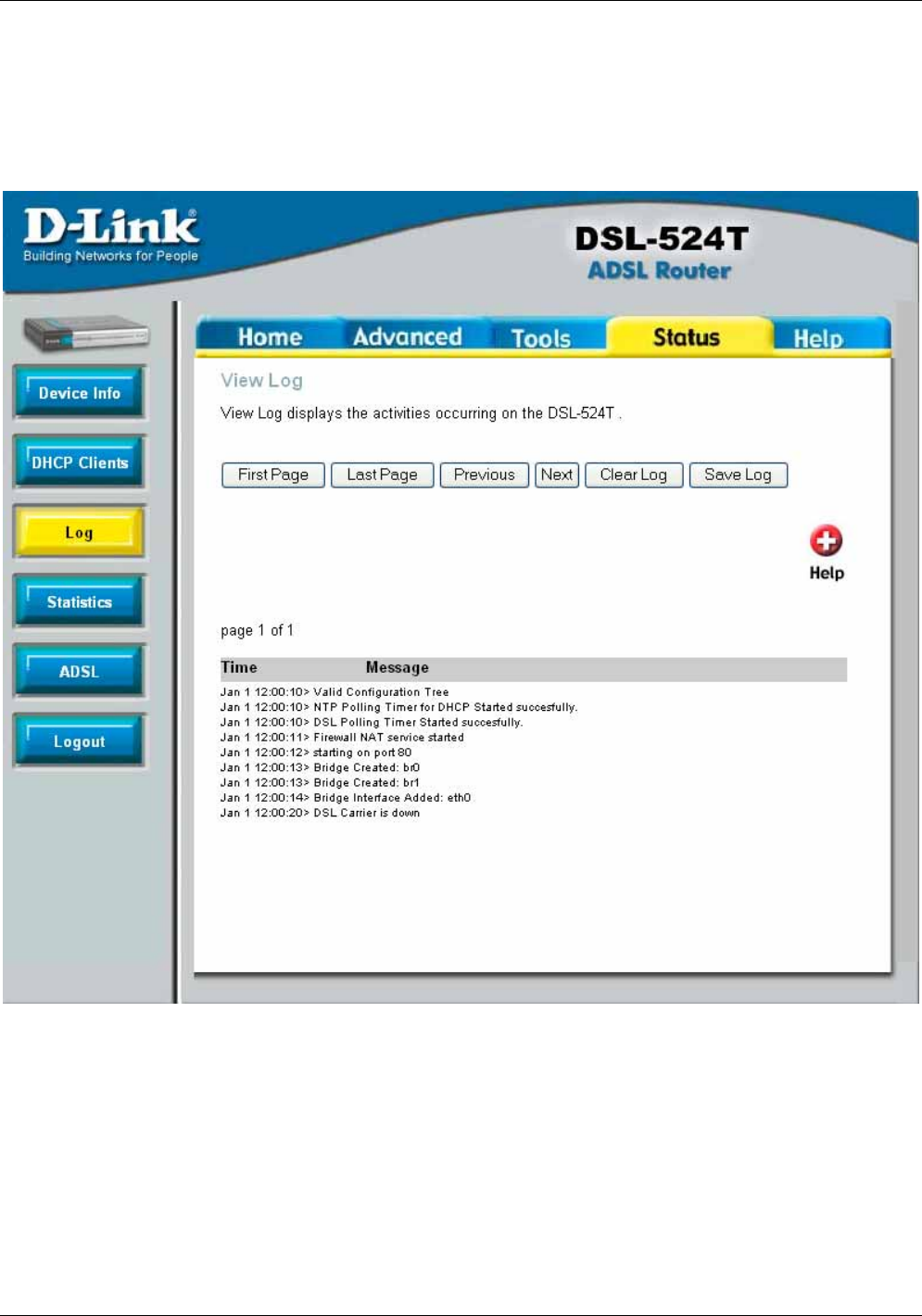
DSL-524T ADSL Router Manual
88
Log
The Log window allows users to view events occurring within the Router by time and date. To clear
the log events, click Clear Log. To save the log, click Save Log and a pop-up window will appear to
find a folder on your computer to save the log files to.
Figure 7- 3. Device Log window


















