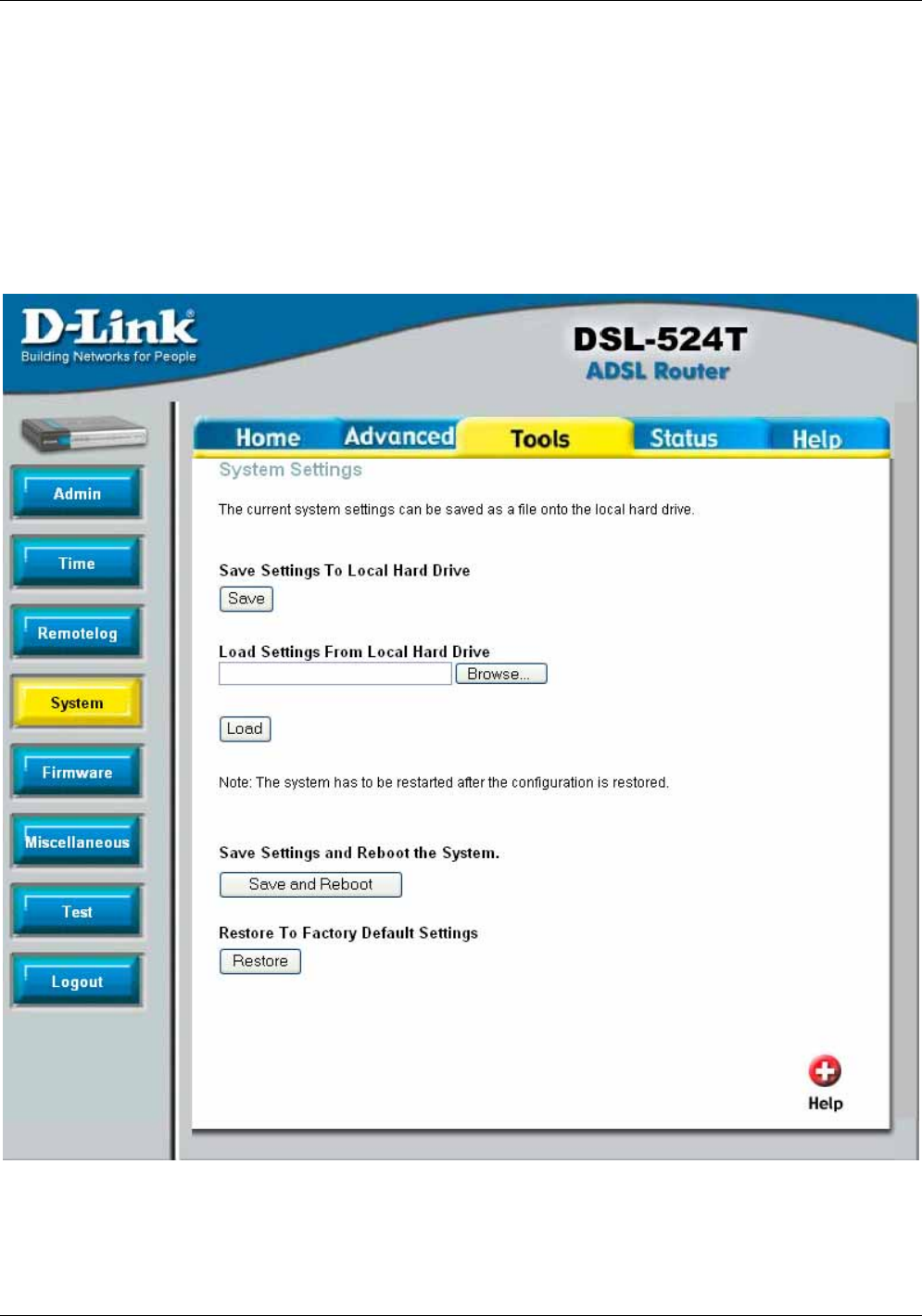
DSL-524T ADSL Router Manual
80
System
This window offers four settings for the user to configure. The user may save the settings configured
on the router by clicking the Save button. A file Download dialogue box will appear questioning the
user where to save the files on your computer. Files will be saved as XML documents. The user may
also upload save settings by using the Load Settings From Local Hard Drive field by entering the
path of the file on your computer into the box. If you are not sure of the path, click Browse to find the
file on your computer. Click Load to initiate the file transfer. Next, click save and reboot. You may
reset the ADSL Router back to factory settings by clicking on Restore.
Figure 6- 4. System Settings window


















