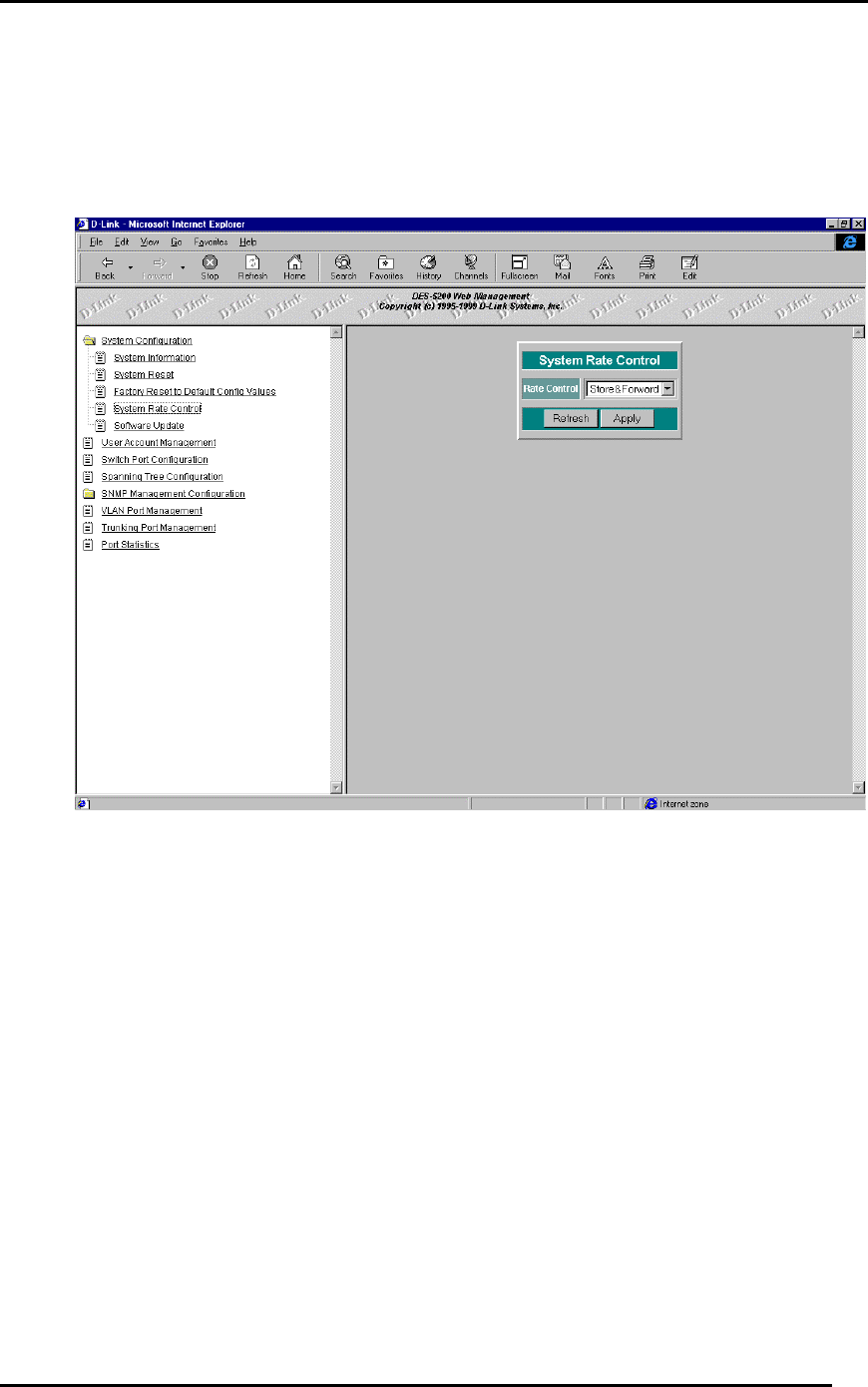
Fast Ethernet Switching System User’s Guide
Web Management
98
System Rate Control
The System Rate Control panel, displayed in Figure 56, enables you to set the
packet forwarding rate on the DES-5200. There are two options: Store & Forward
and Cut-Through.
Figure 56: System Rate Control
The DES-5200 can be set for Store and Forward or Cut-Through. This is a global
setting that affects all the ports except the RS-232 port.
Store and Forward means that when the DES-5200 receives an incoming packet it
“stores” the packet until the entire data packet has been received before it
“forwards” the packet to a destination.
In Cut-Through mode the DES-5200 begins sending out the packet as soon as it
receives the first 128 bytes of data. The first 128 bytes contain the destination of
the packet.
Advantages of Store and Forward
Store and Forward only sends out valid data packets. Bad packets created by
collisions on the network or damaged packets are filtered out.
Always us Store and Forward when some devices on the network run at 10 Mbps
and others run at 100 Mbps.


















