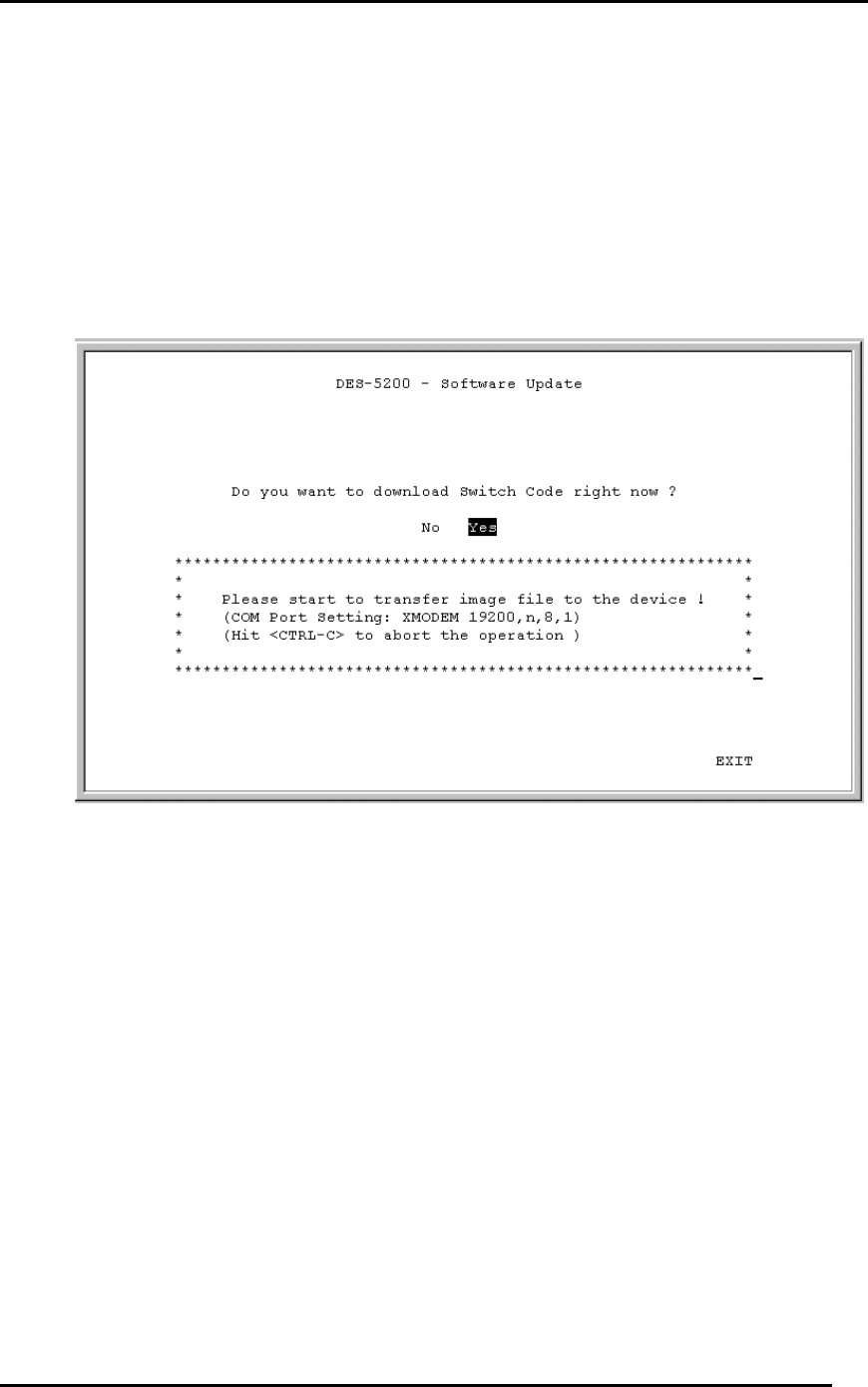
Fast Ethernet Switching System User’s Guide
Managing the DES-5200
52
4. You will see a confirmation panel, displayed in Figure 28. If you
do not want to update software select No and press Enter to return
to the previous panel.
5. Go to Transfer on the HyperTerminal menu and select Send File,
Figure 29. Browse to the location of the software update and send
the file. You will see the panel displayed in Figure 30, that shows
elapsed time and other information about the software update.
6. Reset the DES-5200 when you see the final update panel,
displayed in Figure 31.
Figure 28: Software Update Confirmation


















