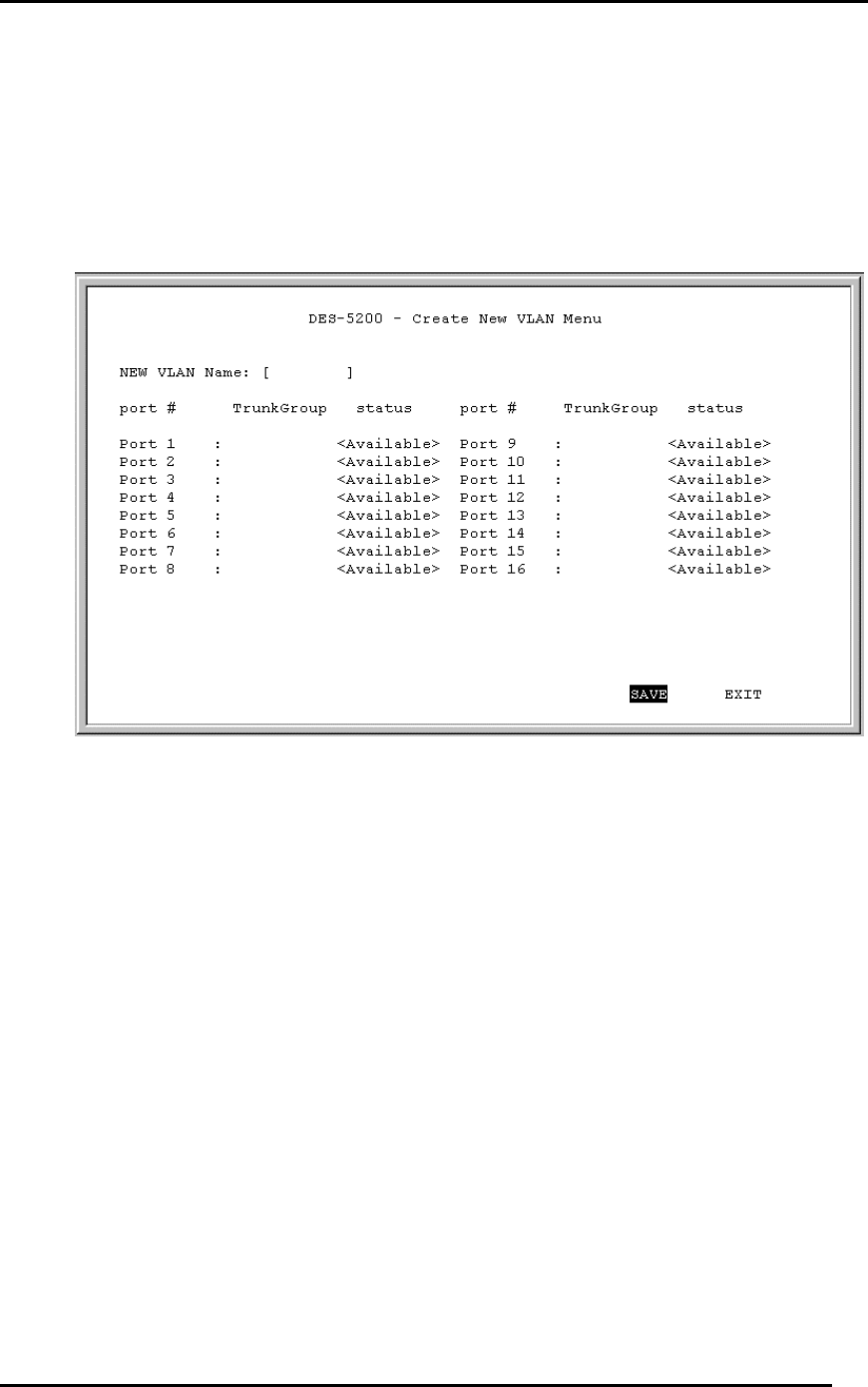
Fast Ethernet Switching System User’s Guide
Managing the DES-5200
76
Create New VLAN
The Create New VLAN menu, displayed in Figure 42, is used to create a new
VLAN. The default value is that all ports belong to one VLAN. You can create up
to eight separate VLANs. Ports can belong to two VLANs at the same time. Each
VLAN is a broadcast domain. If you have created a trunking group, you must
include the entire trunk group in the VLAN.
Figure 42: Create New VLAN Menu
New VLAN Name
Is the name of the VLAN you are creating. All VLANs must have a unique name.
Port #
Is the number of the port. The numbers on the panel match the ports on the DES-
5200.
TrunkGroup
This field identifies the trunk group that the port has been assigned to. The field is
open if the port has not been assigned to a Trunk Group.
Status
The Status field can be either available or selected. Available indicates that the
port is available for inclusion in a VLAN. Selected indicates the port has been
assigned to a VLAN. All ports will have a status of available on this panel, even


















