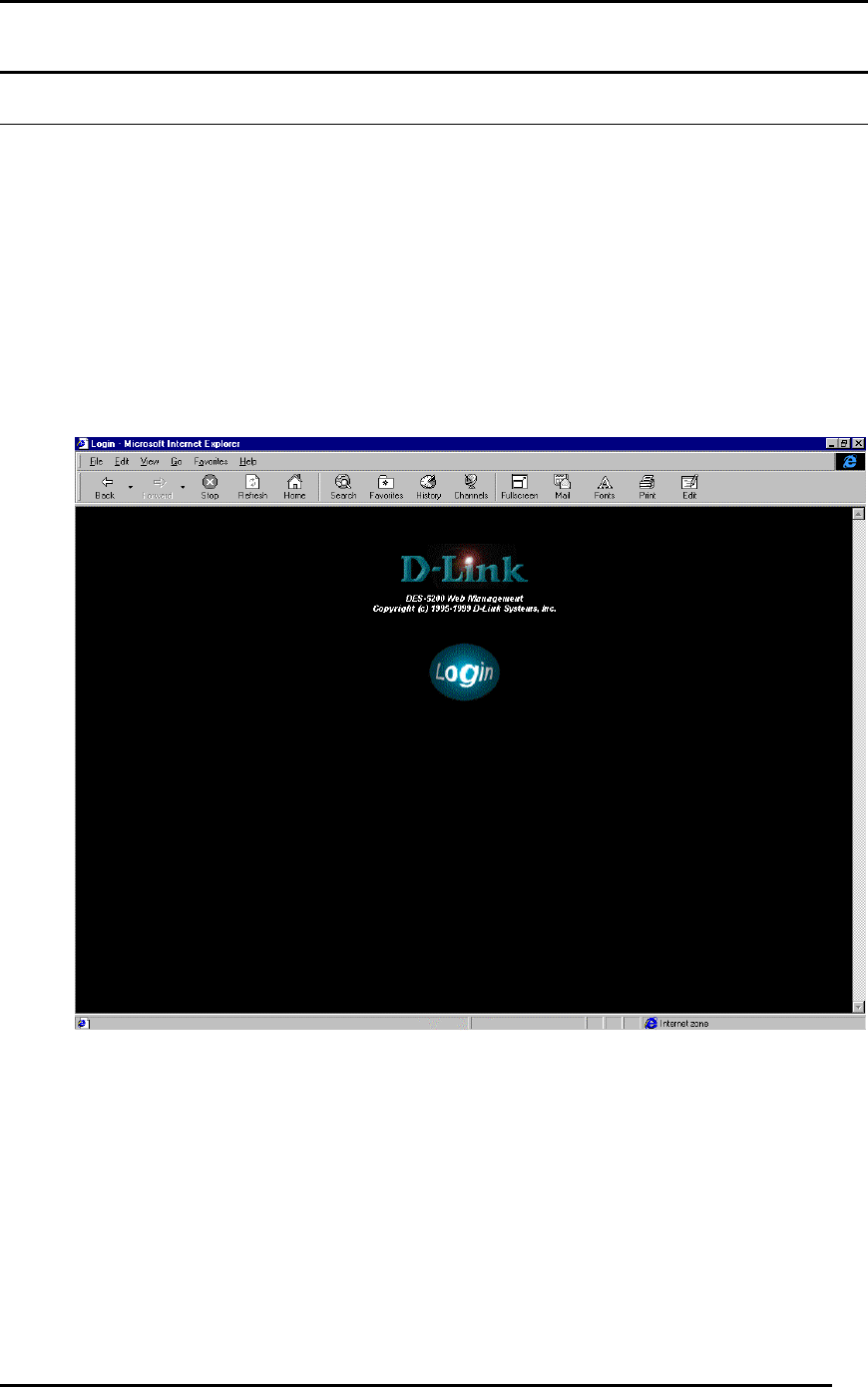
Fast Ethernet Switching System User’s Guide
Web Management
89
Logging In
The Login panel, shown in Figure 50 and Figure 51, appears when you log in over
the web. The user name and password are the same ones used on the console.
Select Login to display the Login panel.
Follow these steps to login:
1. Enter your user name and password.
2. Select OK. Select the check box to save the password in your
password list.
3. Select Cancel to cancel log in.
Figure 50: Login


















