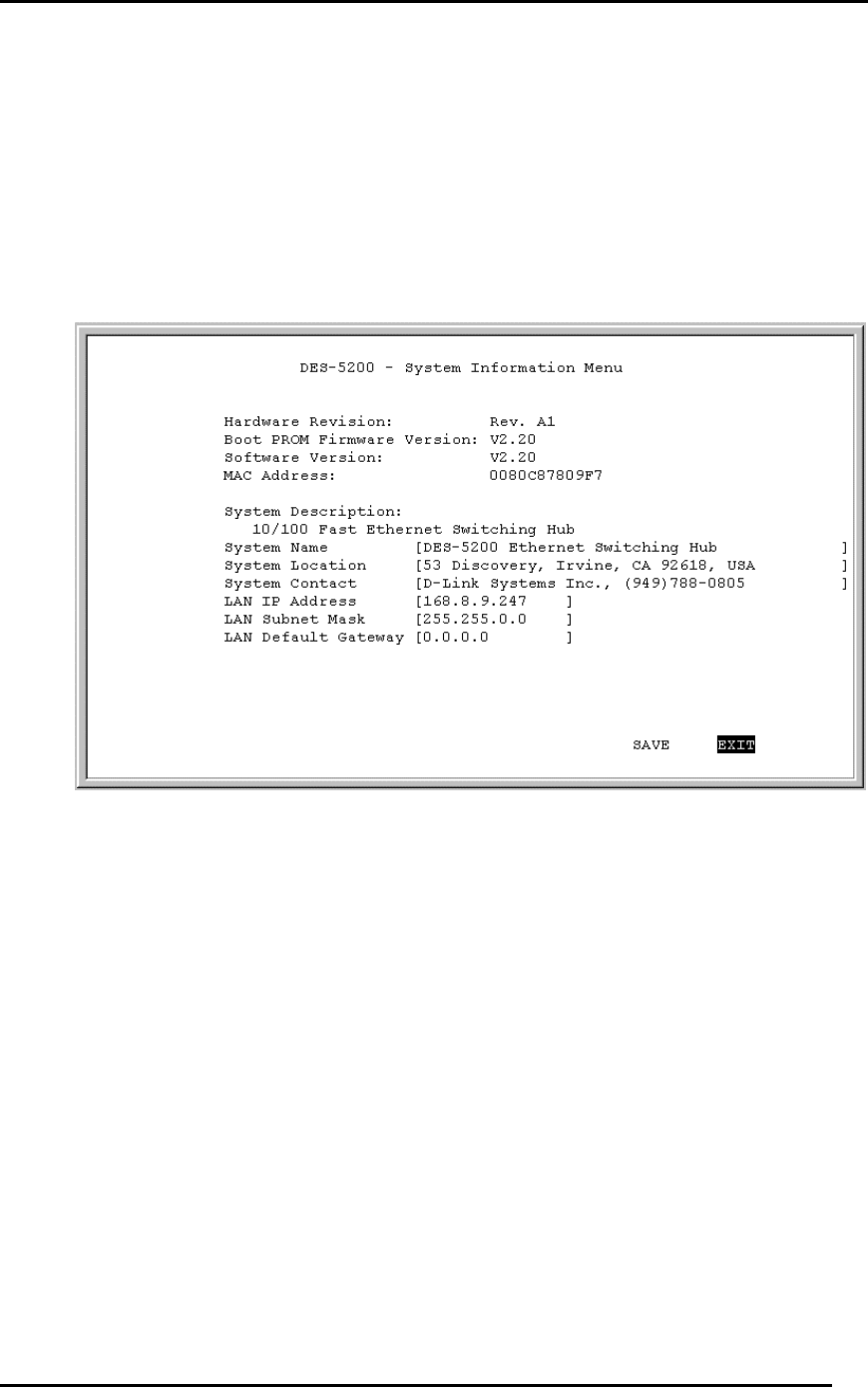
Fast Ethernet Switching System User’s Guide
Managing the DES-5200
45
Software Update
There are two ways to update software: XMODEM and TFTP. XMODEM
requires a direct connection between the DES-5200 and a PC. TFTP is done
through Telnet and can be done from a remote location using a TFTP server.
System Information Menu
The System Information menu, displayed in Figure 23, enables you to enter
management and configuration information on the DES-5200.
Figure 23: System Information
Hardware Revision
Specifies the hardware revision and the product generation. Each revision is
numbered incrementally.
Boot PROM Firmware Version
Specifies the version of the Boot PROM being used on the DES-5200. Each
version is numbered incrementally.
Software Version
Specifies the software version being used on the DES-5200. You can update the
software. Each version is numbered incrementally.


















