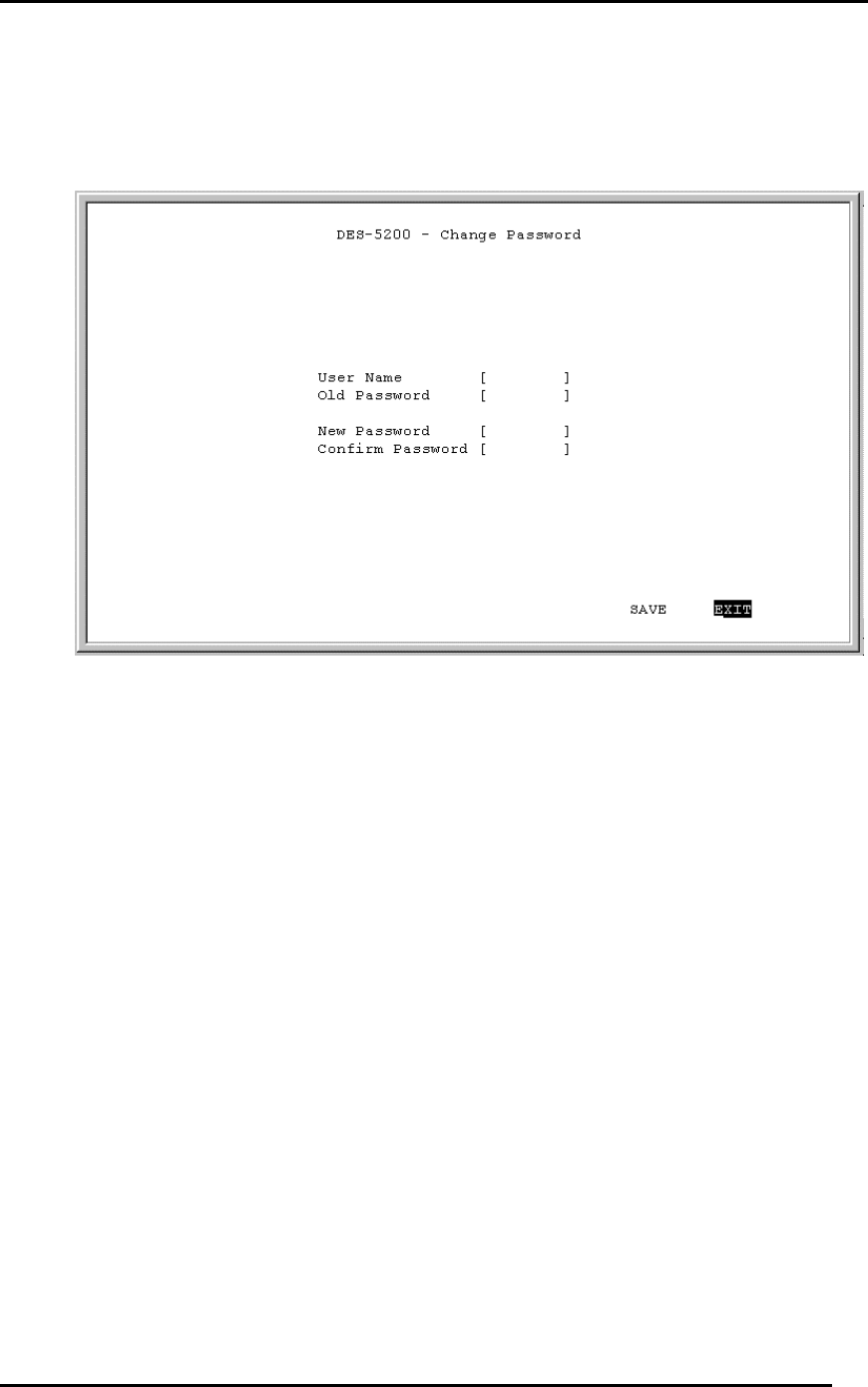
Fast Ethernet Switching System User’s Guide
Managing the DES-5200
62
Change Password
The Change Password panel, displayed in Figure 37, enables you to change user
passwords.
Figure 37: Change Password
User Name
The name of the user whose password is being changed.
Old Password
The user’s old password.
New Password
The user’s new password.
Confirm Password
Reenter the new password in this field to confirm it.
Follow these steps to change user passwords:
1. Enter the user’s name in the User Name field.
2. Enter the user’s old password in the Old Password field.
3. Enter the new password in the New Password field.
4. Reenter the new password in the Confirm Password field.


















