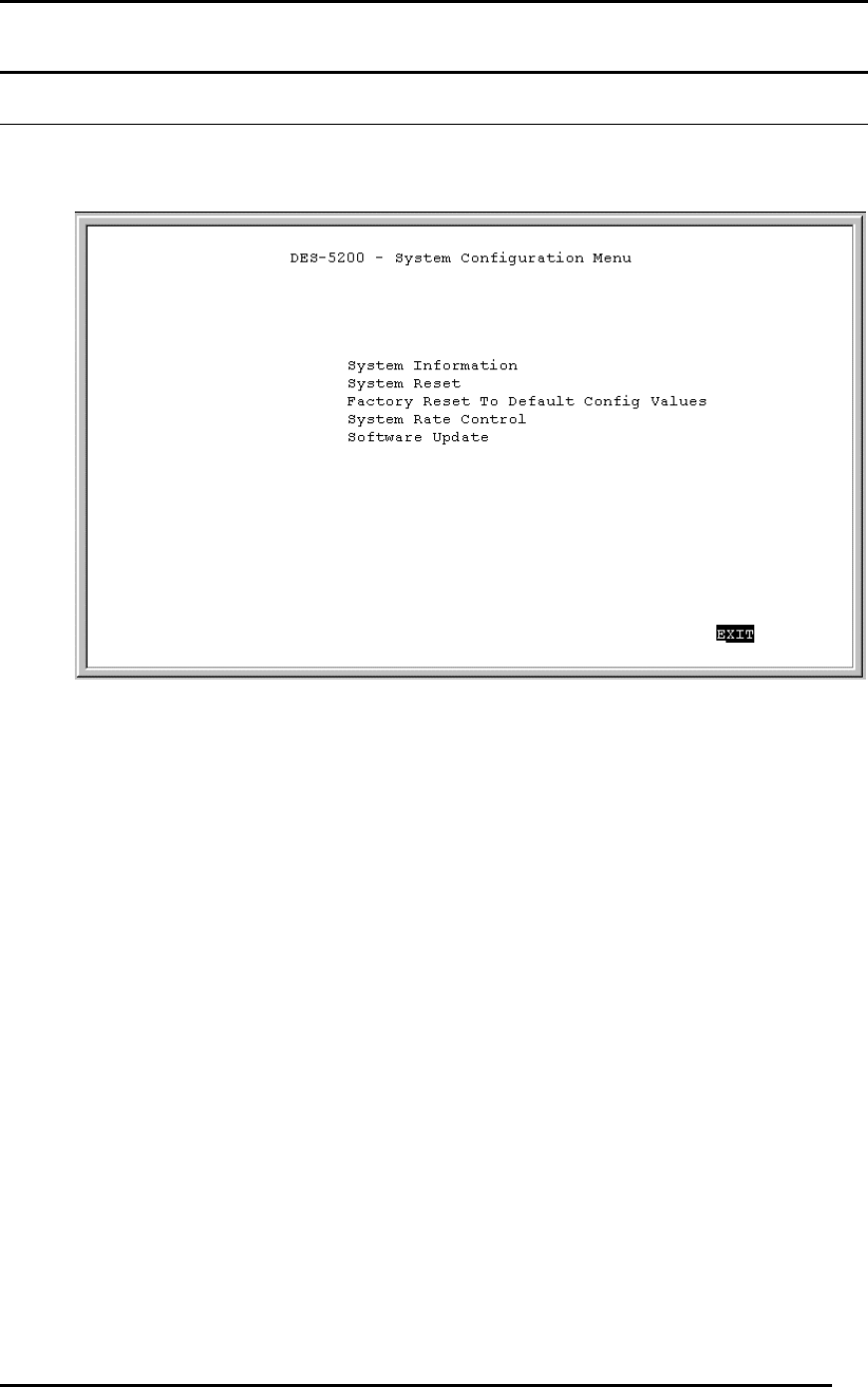
Fast Ethernet Switching System User’s Guide
Managing the DES-5200
44
System Configuration Menu
The System Configuration menu, displayed in Figure 22, enables you to change
the configuration of the DES-5200.
Figure 22: System Configuration Menu
System Information
The System Information menu displays the Hardware Revision, MAC address,
LAN IP address and other information on the DES-5200.
System Reset
The System Reset menu enables you to reset the DES-5200 through software
rather than powering off.
Factory Reset to Default Config Values
Enables you to reload factory default configurations.
System Rate Control
Enables you to choose Store & Forward or Cut-Through. The advantages and
disadvantages of each are explained in a later section.


















