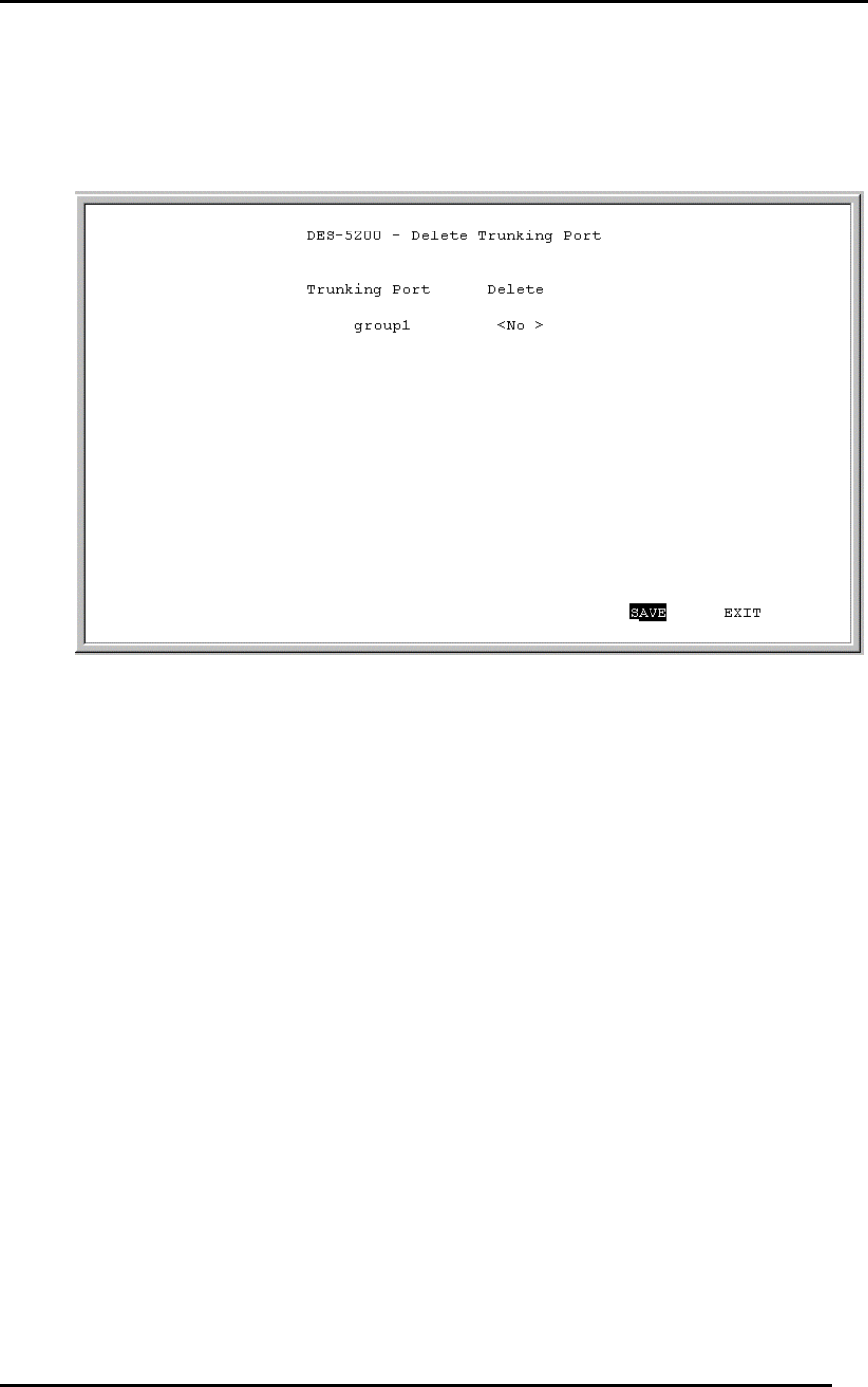
Fast Ethernet Switching System User’s Guide
Managing the DES-5200
83
Delete Trunking Port
The Delete Trunking Port panel, displayed in Figure 47, is used to delete Trunk
Ports.
Figure 47: Delete Trunking Port
Trunking Port
Is the name of the Trunking Group.
Delete
All trunking groups can be deleted from this panel.
Follow these steps to delete a Trunking Group:
1. Select the Trunking Group to be deleted in the Delete column.
2. Toggle the space bar to Yes to delete the Trunking Group.
3. Select Save and press Enter.


















