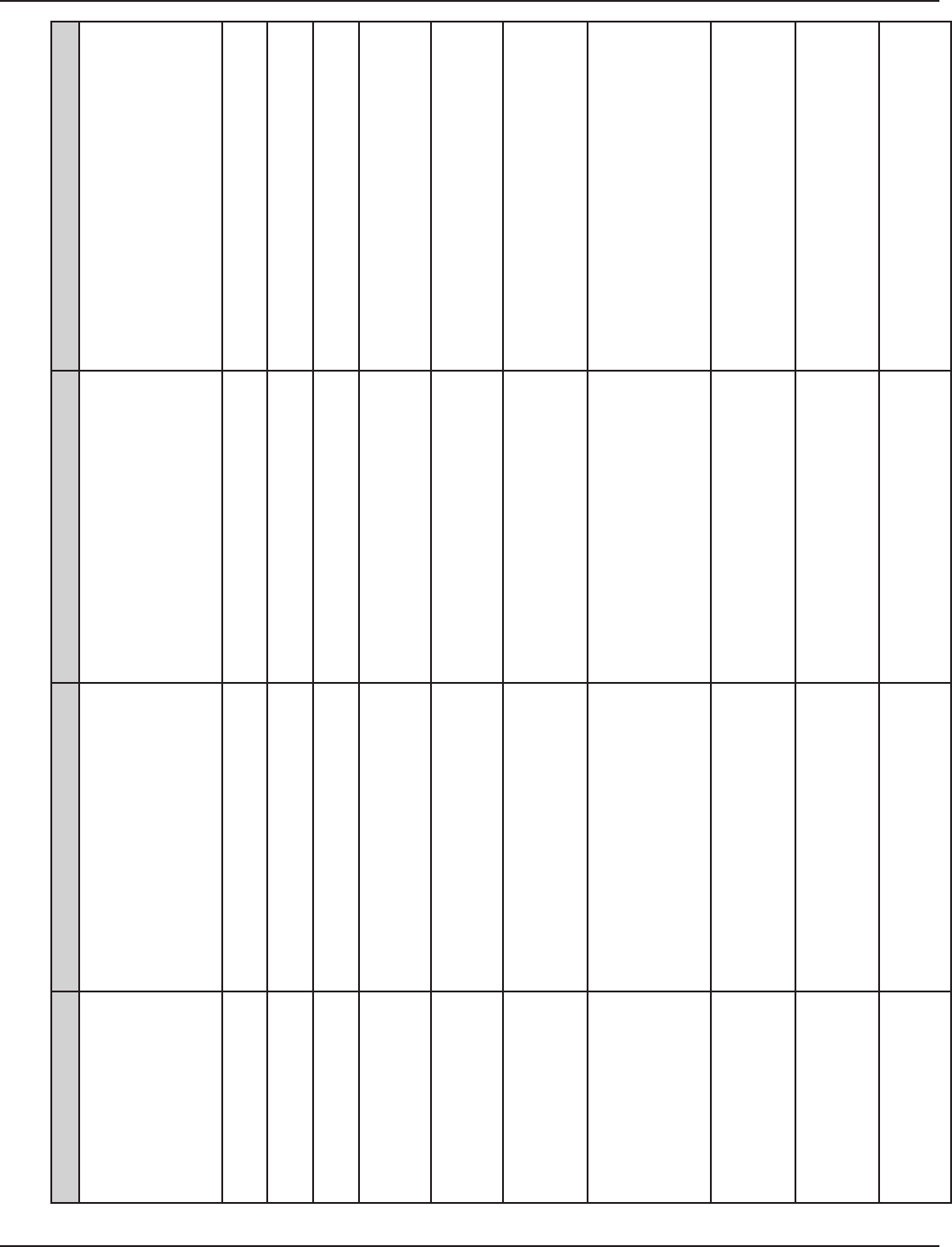
Error Message Description Cause(s) Possible Solution(s)
Position Error Allowable servo position following error
was exceeded.
1. Force required to maintain pro-
grammed speed(s) is too large.
2. Trigger Distance or Sensing Start
Distance is too large, causing premature
contact of horn with part.
3. Press motion is obstructed.
1a. Reduce weld/hold speed(s).
1b. Increase weld amplitude to increase melt
rate.
2. Reduce Trigger Distance or Sensing start
Distance.
3. Check for and remove any obstructions to
press motion.
Servo Error General servo error. Multiple causes possible. 1. Restart press system.
2. Contact DUKANE service.
Trigger<Sensing Start
Distance
Force or Power Trigger occurred before
press reached Sensing Start Distance.
1. Sensing Start Distance is too large.
2. Part(s) not properly loaded.
1. Decrease Sensing Start Distance.
2. Check part placement.
Up Travel Limit Lower travel limit switch activated. Press moved sufciently far up to acti-
vate upper limit switch.
Jog press down.
Up Travel Limit Lower travel limit switch activated Press moved sufciently far up to
activate upper limit switch.
Jog press down.
Overload (average) at
xxx msecs. Power above
generator rating.
Power from ultrasonic stack sent to the
part exceeds power rating of generator.
1. Excessive pressure applied to the part.
2. Booster size is too large.
1. Decrease pressure applied to part.
2. Reduce size of booster.
Overload (peak) at xxx
msecs. Check stack.
1. Component failure in the stack.
2. Improper stack assembly.
3. Incorrect Advanced Hardware settings.
1. Check functionality of stack components.
2. Disassemble and reassemble stack.
3. Check the generator's Advanced Hardware
settings.
Over temperature fault! Generator's internal temperature ex-
ceeds 158º F (70º Celsius).
1. Welder duty cycle is too large.
2. Weld/hold times or forces are too
large.
3. Thruster fan not working.
4. Servo actuator or amplier is dam-
aged.
1. Reduce cycle rate.
2. Change setup to reduce weld/hold forces or
decrease weld duration.
3. Check if fan is obstructed; contact DUKANE
service for replacement.
4. Contact DUKANE service.
Overload (frequency) at
xxx msecs. Check stack,
cable or validate ramp up
time.
Generator is unable to lock to the reso-
nant frequency of the ultrasonic stack.
1. Improper stack assembly.
2. Defective ultrasound cable.
3. Ramp up time is too short.
1. Disassemble and reassemble stack.
2. Replace ultrasound cable.
3. Increase ramp up time.
Overload (frequency) at
xxx msecs. Check for
coupling between stack
and part.
Generator correctly locks to the resonant
frequency of the ultrasonic stack, but
loses the lock at a point later in the weld
cycle.
Horn comes in contact with the part nest
or anvil.
Make adjustments to thruster and part nest.
Power fault. Check AC line. AC line voltage drops below 190 VAC on
240 VAC systems, and below 95 VAC on
120 VAC systems.
Fluctuations in AC power. Check the incoming AC line power.
iQ Servo Press Error Messages Page 2 of 2
Table 6 - I Error Messages, Servo-related (continued)
Page 83
Dukane Manual Part No. 403-575-00
Section 6 - Troubleshooting


















