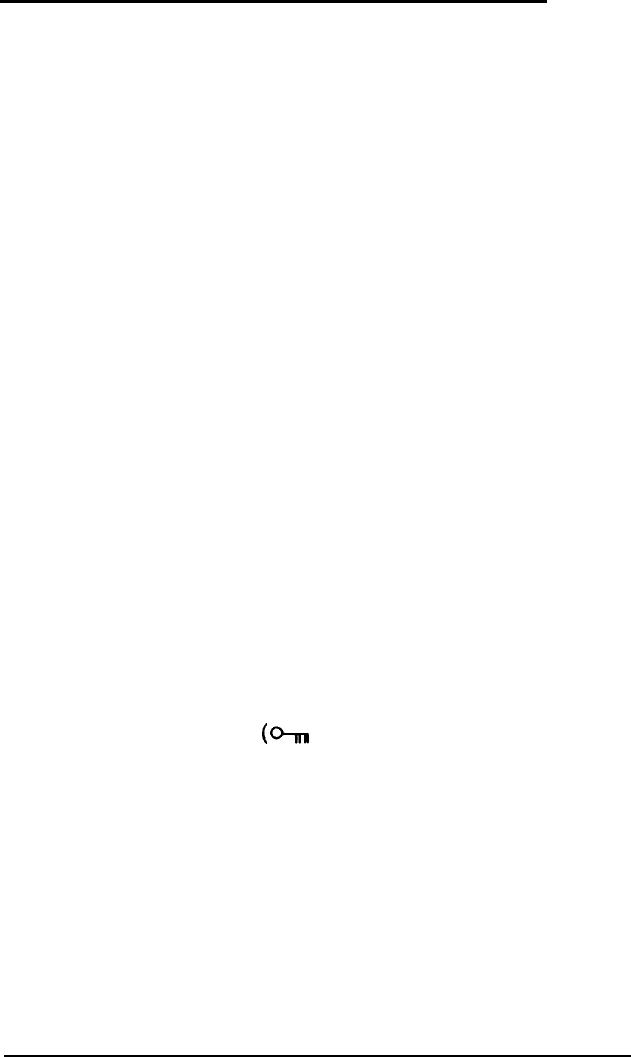
Using Your Computer as a Network Server
If your computer is set up in a network, you may want to use
your system as the network server. A network server is the
master computer in a network and provides storage space for the
other computers connected to it. The network server can write
files to and read files from the other computers, making it the
most powerful computer in a network.
Even if no one is typing commands at the network server
keyboard, the network server can process commands that are
sent to it from other computers. When your computer is
operating in this special situation, you may want to prevent
unauthorized users from entering commands at the network
server keyboard. To provide this security, you can enable a
power-on password in network server mode.
When you enable a power-on password but do not use network
server mode, you enter the password before the computer loads
MS-DOS. Once you load MS-DOS, anyone can access your
system by typing commands on the keyboard. However, if you
enable a power-on password and turn on network server mode,
you can load MS-DOS before you enter the password. This
allows other computers in the network to access the system, but
prevents unauthorized users from entering commands at your
keyboard and using any network server access privileges.
When you boot the computer in network server mode, you do
not see the key prompt
(h
) to tell you when to enter the
password (as you would if network server mode was turned off).
The password prompt is hidden to prevent unauthorized users
from knowing that a password is required.
You do not have to set a password or enable network server
mode to use your computer as a network server, but it prevents
unauthorized access to your computer when it is operating in
this special situation.
4-10 Enhancing System Operations


















