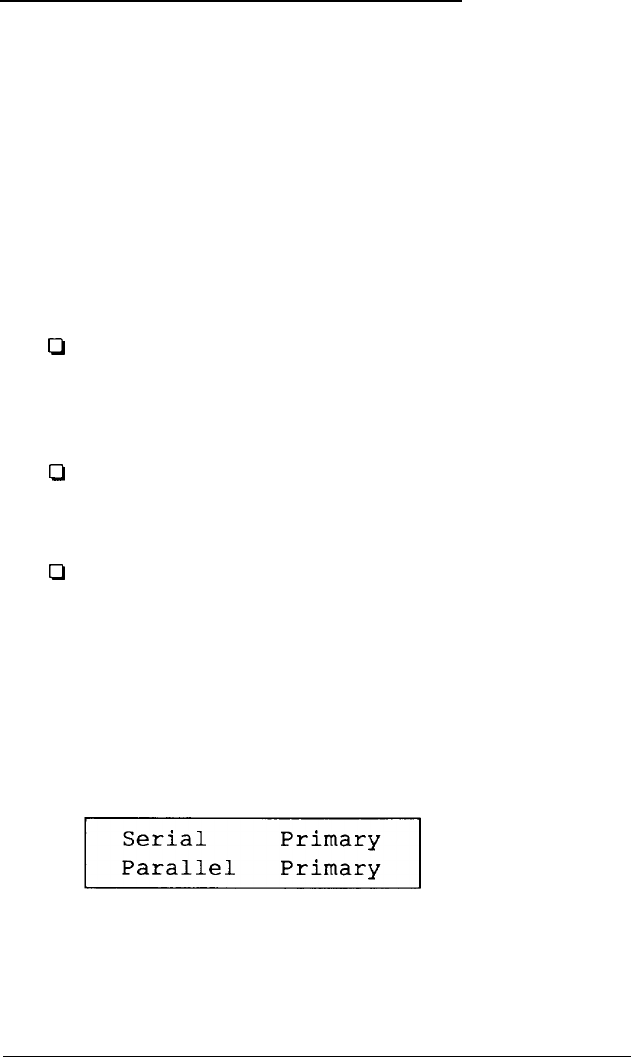
Setting the Serial/Parallel Interfaces
The serial and parallel interfaces in your computer are set to act
as the primary ports. If these are the only ports you are using in
your computer, you can skip this section.
If you install an option card with its own serial or parallel port,
however, you may want to designate the built-in port as
secondary and the additional port as primary. The Setup
program lets you choose which port is primary and which is
secondary so there is no conflict between the built-in port and
the additional port. Here are some examples:
ci
D
cl
If you install an option card with a port pre-set as primary
by the manufacturer, you must designate it as the primary
port and make the computer’s built-in port the secondary
port.
If you install an option card or peripheral with a port that is
not preset, you can designate it as the primary or secondary
port.
If you install two option cards with ports, designate one as
the primary port and the other as the secondary port and
disable the built-in port.
Follow these steps to change your built-in serial and parallel
interface settings:
1.
At the main menu, highlight Serial/Parallel. The
current settings for each port appear:
2-28 Running the Setup Program


















