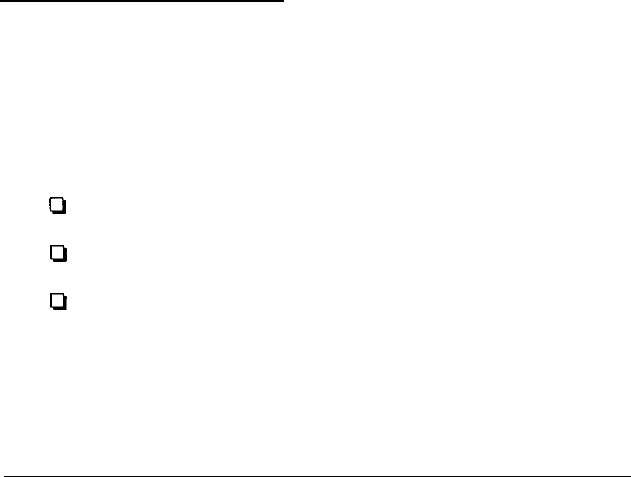
7.
When the screen displays the main menu, select option 2:
Configuration.
8.
From the next menu, select option 1: Primary
Hardware.
9. On the next display, select option 1: Screen Driver.
10. Then select the following:
I want to enter my own driver
filename
11. Enter the name of the driver file you want to install. Use
the name given in parentheses next to the desired
resolution listed above.
12. Press M to return to the main menu.
13. Select option 7 to save the new setup and exit from the
program.
Lotus 1-2-3, Release 2
Lotus Symphony, Releases 1.0, 1.1, and 2.0
The Lotus drivers work with releases 2.0 and 2.01 of Lotus
1-2-3, as well as releases 1.0, 1.1, and 2.0 of Lotus Symphony.
Epson’s drivers support the following resolutions:
Cl
80 x 50 16-color text
Li
132 x 25 16-color text
Cl
132 x 50 16-color text.
A-28
Using the VGA Utilities


















