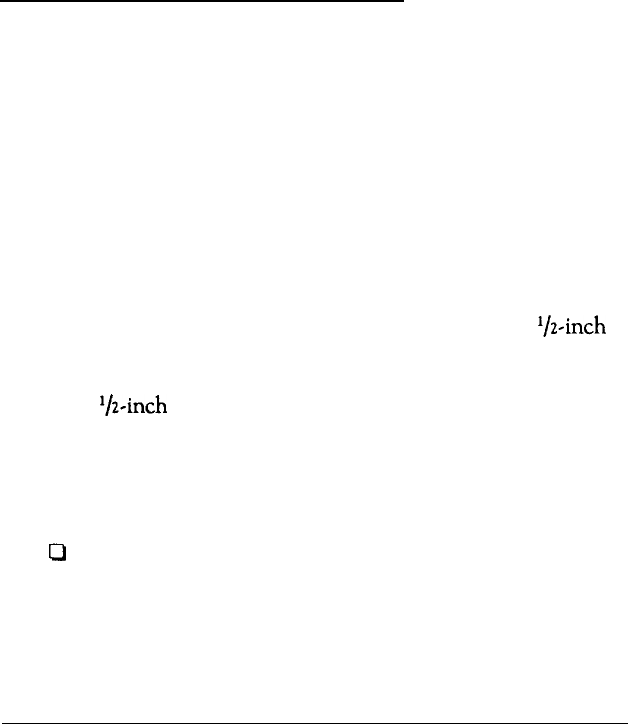
You could name the batch file SAMP.BAT. Whenever you
need to run the SAMPLE program, insert the program diskette
into drive A. Then type SAMP and press Enter.
The computer changes the processor speed to automatic and
starts the SAMPLE program. When you access the program on
the diskette, the speed changes to low and then returns to high
when you are finished.
See your MS-DOS Reference Manual for instructions on
creating and using batch files.
Reassigning the Diskette Drives
If your system has two diskette drives, they are connected inside
your computer so that the top drive is A and the bottom drive is
B. Because drive A is the “boot” drive, whenever you want to
load the operating system or a bootable program from a diskette,
you must insert the diskette into drive A.
If both of your drives are the same type-5 ‘/+inch, 1.2MB
capacity, for example-you never need to reassign the drives. If
your two drives are different types, however, you may need to
change the drive letter assignments so you can boot the
computer from drive B. For example, you may have a 3 ‘/z-inch
program disk which you need to use to boot the computer. Or
you may have an application program that requires you to leave
the 3
‘/z-inch
key disk in drive A while you run the program.
In these instances, you can reverse the drive assignments to
make the top drive B and the bottom drive A. There are two
ways to do this:
Cl
Insert the diskette you want to boot from into the drive and
turn on the computer. The drive automatically becomes
drive A.
Enhancing System Operations
4-7


















