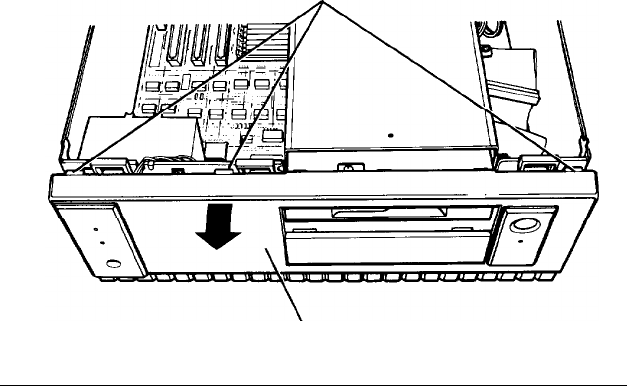
If you have a hard disk drive installed in the vertical mounting
position, remove this drive before you remove or install a disk
drive in a horizontal drive bay. See “Removing a Hard Disk
From the Vertical Position,” on page B-24.
If you do not need to remove a hard disk drive from the vertical
position (or have already done so), follow the steps under
“Removing the Subassembly,” below. You must remove the
entire subassembly from the computer before you can install or
remove a disk drive in a horizontal drive bay.
Removing the Subassembly
You can remove the subassembly by yourself, but it is easier if
you have someone help you.
Follow these steps to remove the subassembly from your
computer:
1.
Turn the computer so that the front panel is facing you.
2.
To remove the front panel, lift up slightly on the three clips
at the top of the panel and tilt the panel toward you, as
shown below.
clips
front panel
B-28
Installing and Removing Disk Drives


















