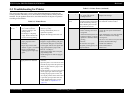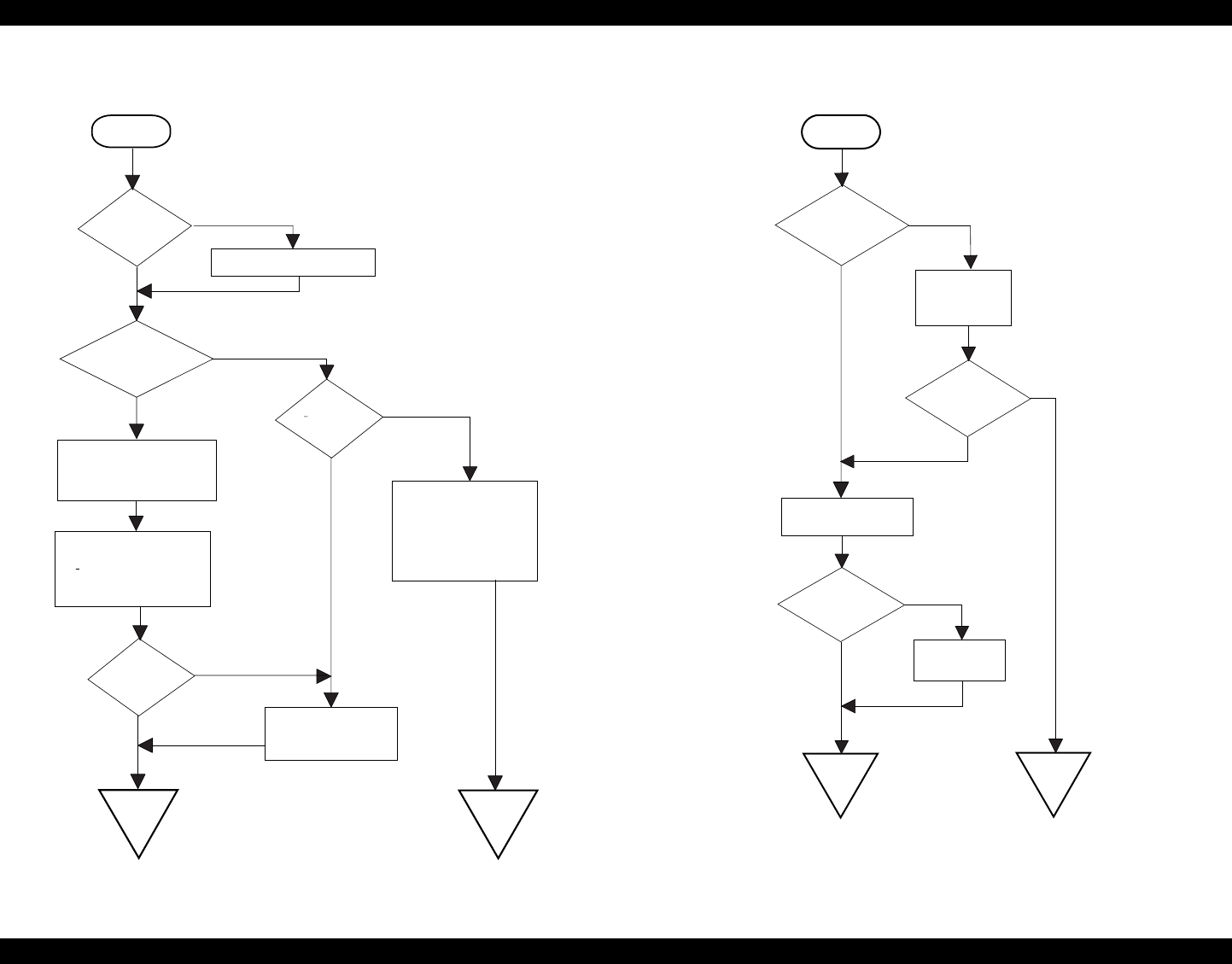
EPSON Stylus PHOTO RX600/610, RX620/630 Revision C
Troubleshooting Troubleshooting at Unit Level 24
3.2.4 Paper feeding is not normally carried out
Figure 3-5. Flowchart-4
3.2.5 Operation Panel faulty
Figure 3-6. Flowchart-5
Start
Paper is
correctly set in
ASF?
Set paper correctly.
Paper loading
roller and PF roller
are correctly
rotating?
PF motor is
driving?
No
No
No
Yes
Check whether connector
of PF motor is connected
to CN6 of main board. If
it is connected properly,
replace main board.
Yes
Remove foreign matters,
if any, from paper route.
Clean rollers on paper
route. (Refer to
“Maintenance” on page 80)
Problem is
solved?
Refer to Table 3-12
Yes
No
End
End
Yes
Operation
Panel is connected
properly with
cable?
Start
No
No
No
Yes
Yes
Yes
End
Problem is
solved?
Replace operation
panel.
Problem is
solved?
Connect correctly
Operation panel
again.
Replace main
board.
End