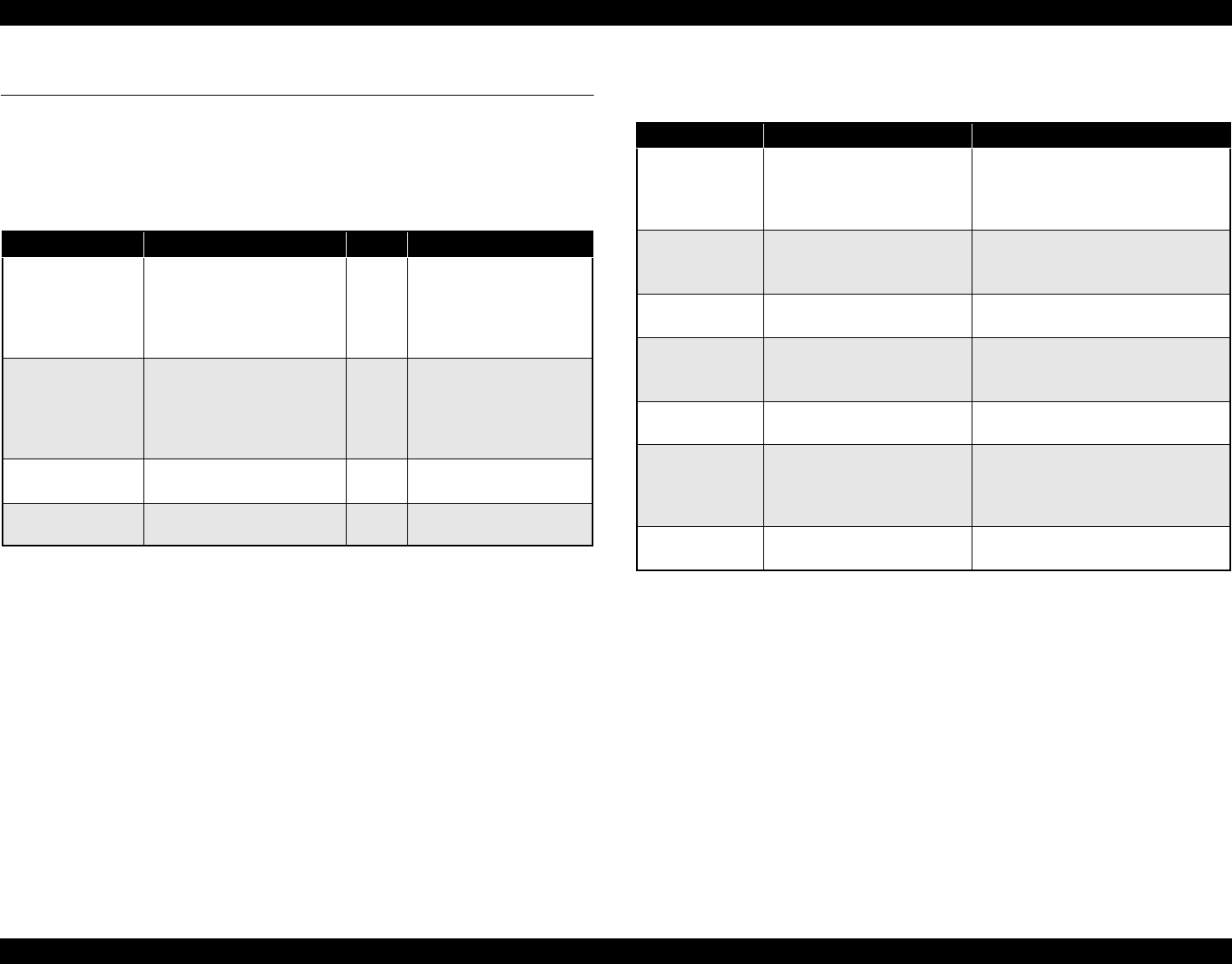
EPSON Stylus PHOTO RX600/610, RX620/630 Revision C
Troubleshooting I/F Concerned Troubleshooting 34
3.5 I/F Concerned Troubleshooting
This section describes the failure diagnosis on USB Interface, Memory Card Slot.
USB Interface error
Failure diagnosis concerned with Memory Card Slot
Table 3-19. USB Interface error
Cause Check Point Yes/No Remedy
Host PC does not
support Windows 98
essentially.
1. On Windows, open “My
computer”
→ “Property” →
“Device manager”.
“Universal serial bus
controller” is effective?
No
Change the host.
Printer driver is not
installed correctly.
1. On Windows, open “My
computer” → “Property” →
“Device manager”. Printer
driver is not installed in
“Other devices”?
Yes
Delete the driver and install
it again according to
operation manual.
Defective USB cable 1. Operation is normal if USB
cable is replaced?
Yes
Replace the USB cable.
Defective main
board
- -
Replace the main board.
Table 3-20. Failure diagnosis concerned with Memory Card
Cause Check Point Resolution method
Driver has not
been installed
correctly.
1. Confirm that Memory Card
can be recognized by single
Stylus PHOTO RX600/610,
RX620/630.
Temporarily remove the driver, then
install it again.
Data has been
destroyed.
1. Data on card may be
destroyed owing to static
electricity.
Confirm that card data is read with PC
etc. If it is not read, format the card.
Memory Card is
faulty.
1. Confirm that another Memory
Card can be recognized.
Use a new Memory Card.
Contact is poor. 1. Confirm that foreign matters
etc. are not attached on
Memory Card or in slot.
Remove the foreign matters, and clean
the contact.
Firmware has
abnormality.
-
Upload firmware.
Electric noise etc.
has been
generated.
1. Confirm that FFC is
connected correctly, Ferrite
Core is positioned in place,
etc. inside printer.
After the confirmation, if they have no
abnormality, replace the Main Board.
Main Board is
faulty.
1. Confirm that Main Board is
not damaged.
Replace the Main Board.


















